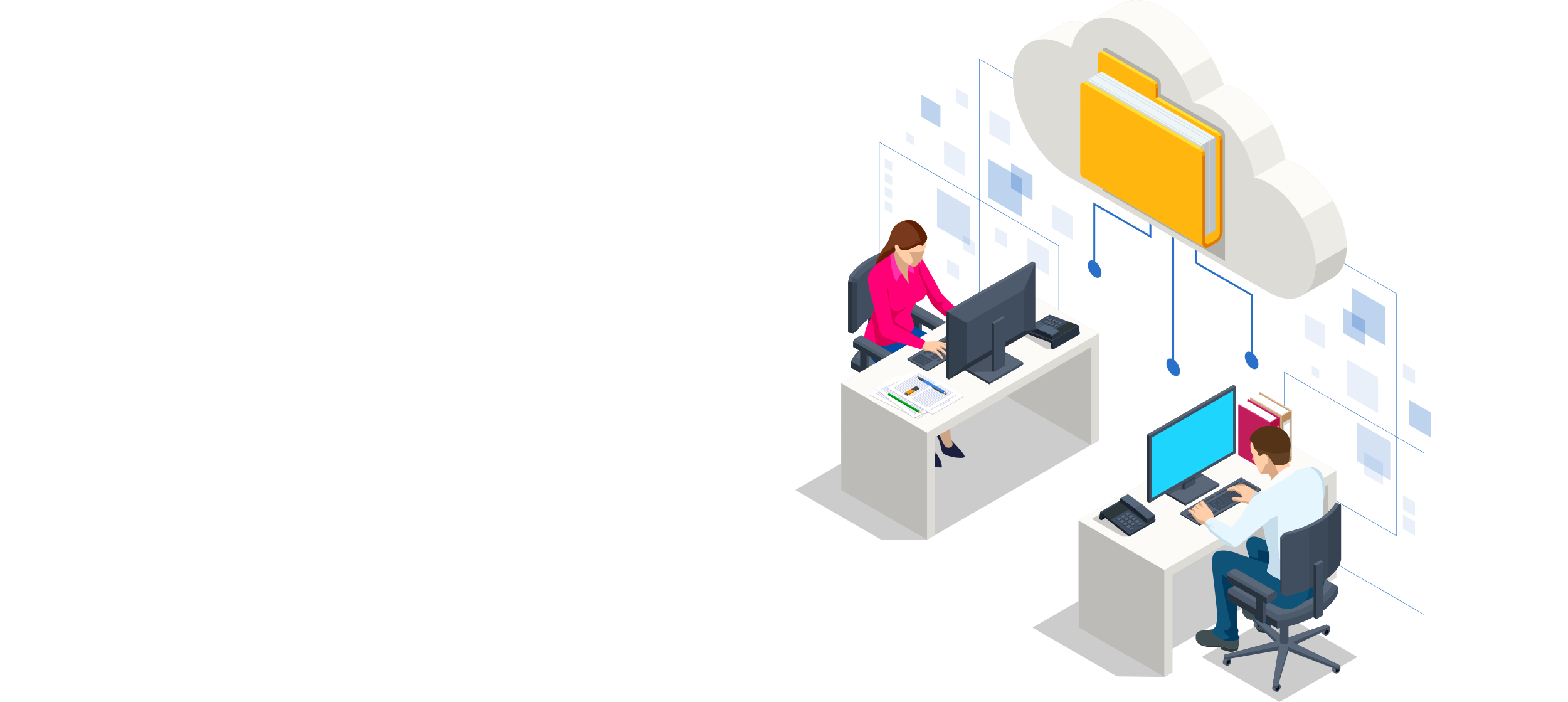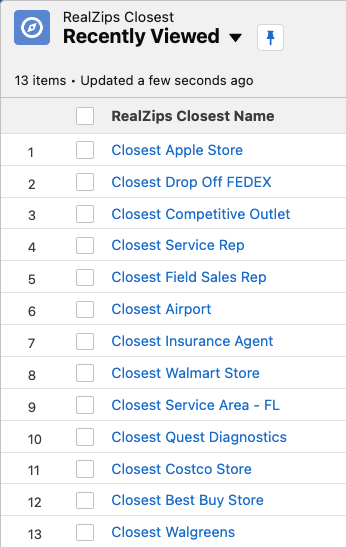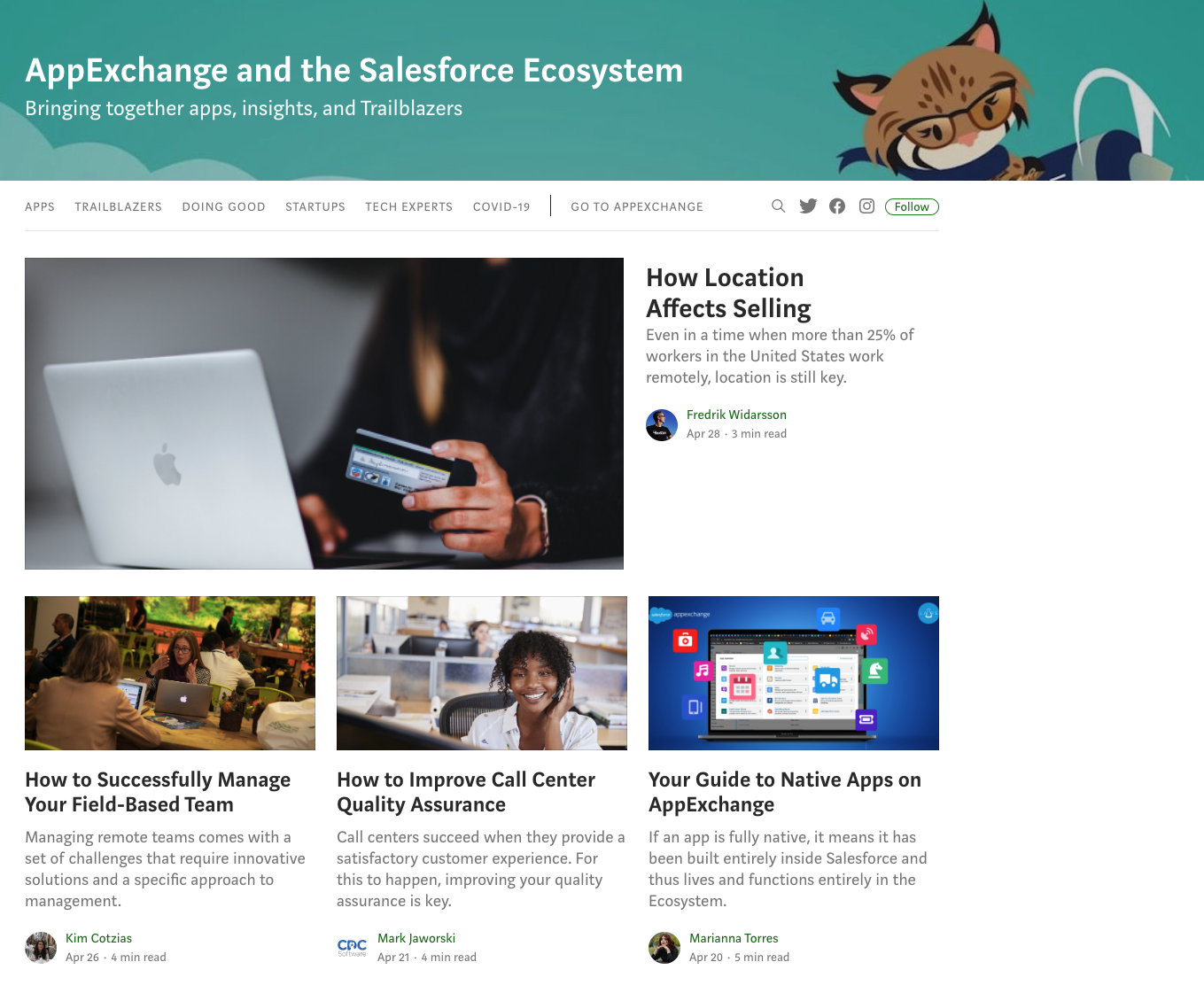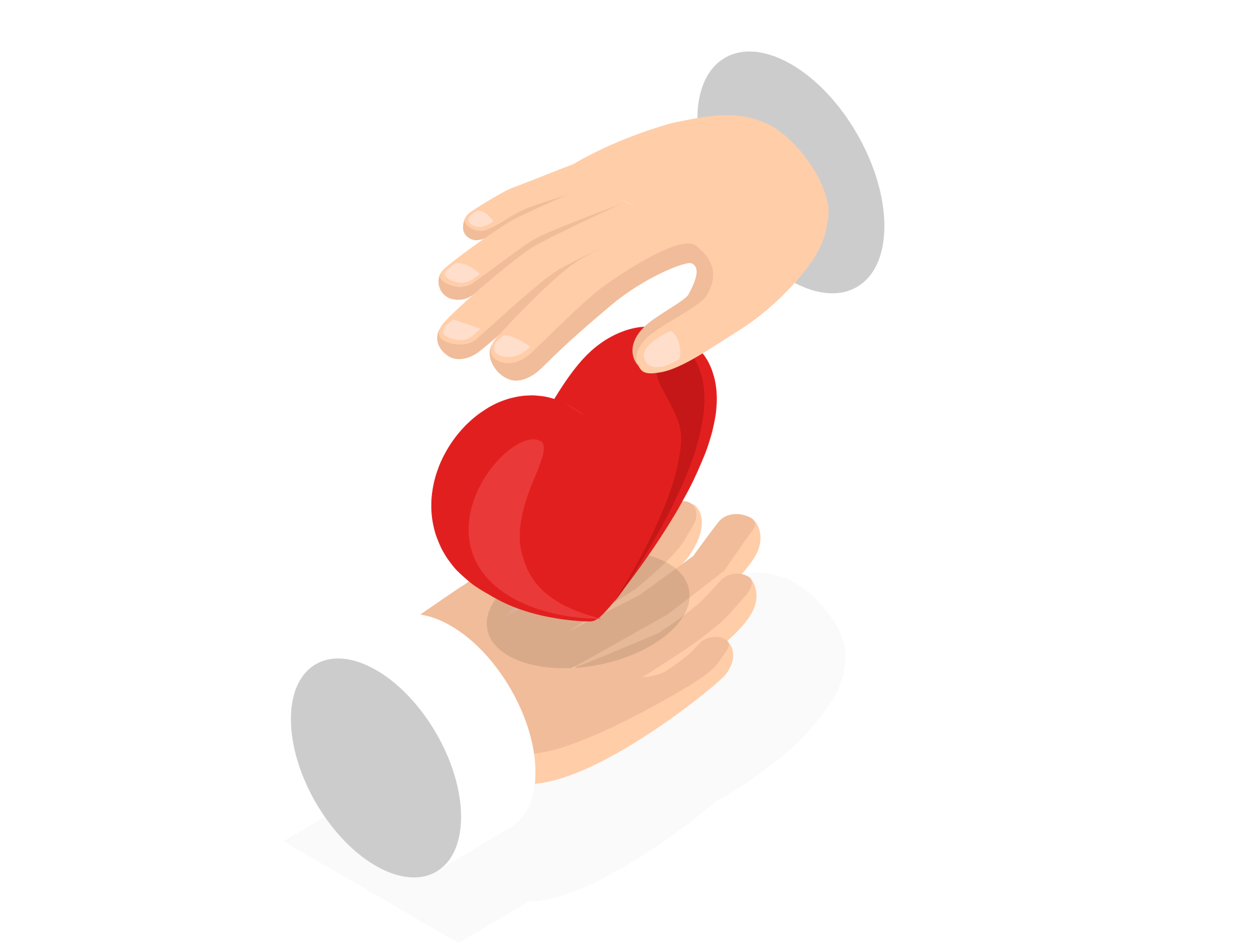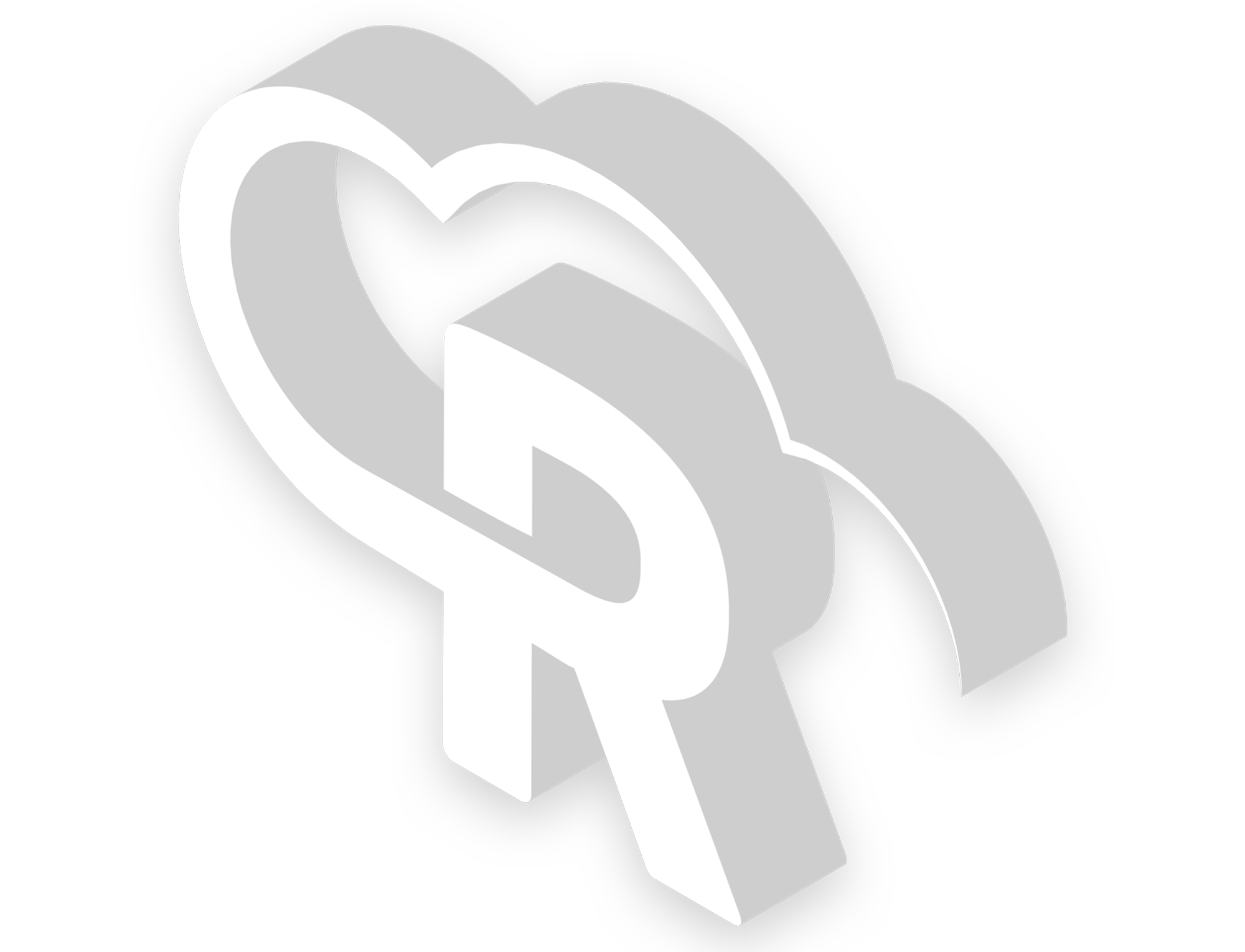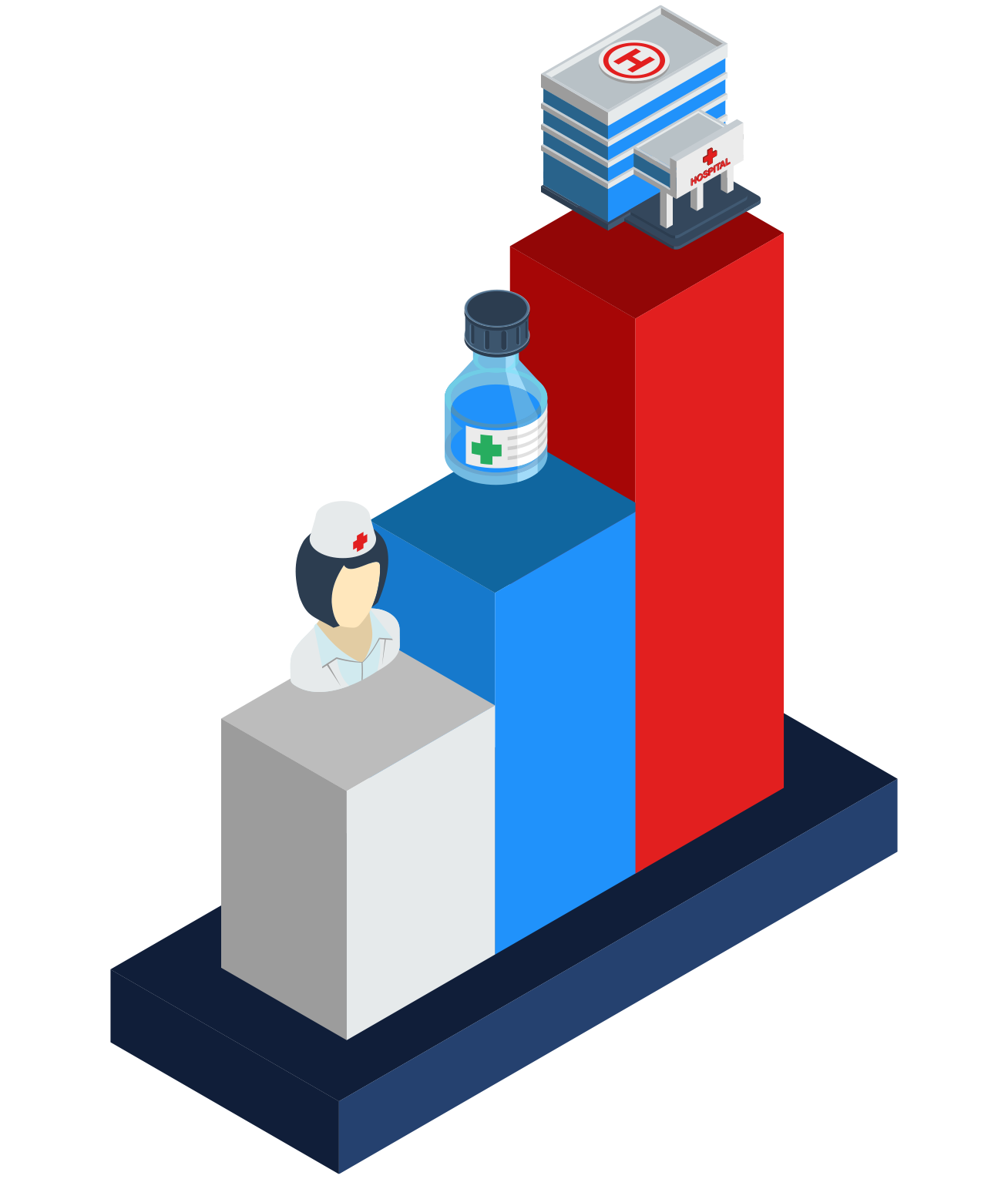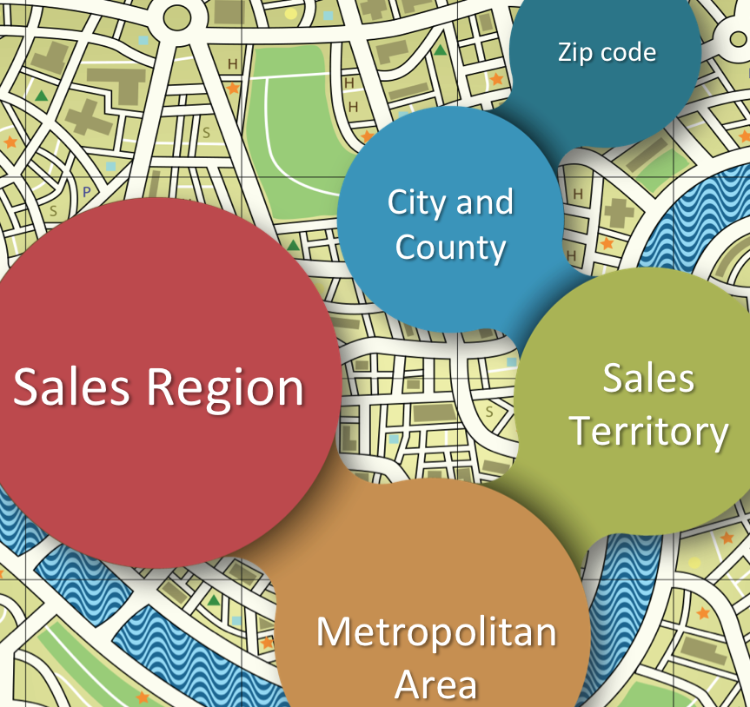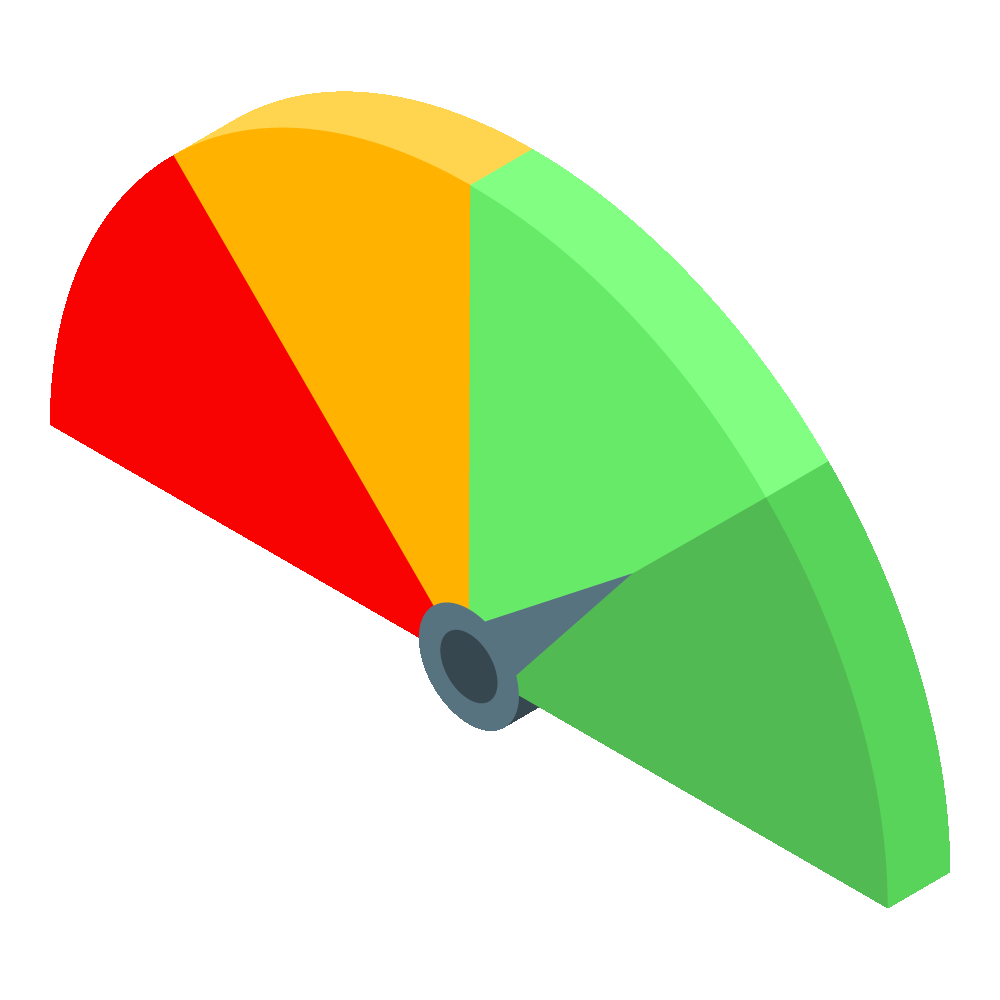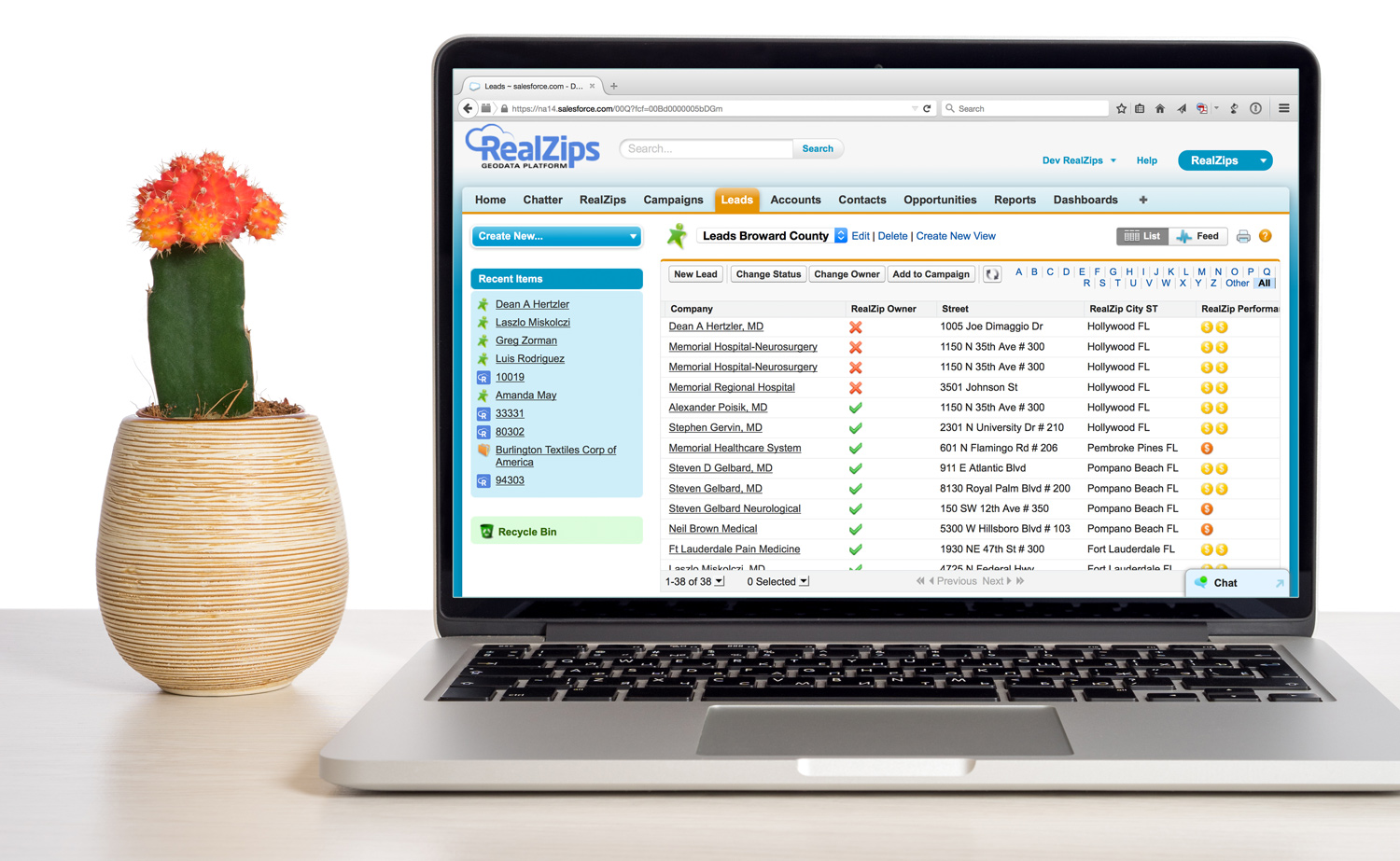Category: News
Why add Geographic Metadata to Salesforce?
What is Geographical Metadata?
Geographic metadata refers to the detailed geographic information associated with Salesforce records, such as leads, accounts, and opportunities. This metadata provides context about these records’ location and distance relationships, enabling your team to optimize activities and automate Salesforce workflows.
Why is Geographic Metadata critical?
By incorporating geographic metadata, you will immediately remove a number of pain points and automate numerous workflows. At the same time, you will enrich and organize your Salesforce data to be used by Agentforce AI. Implementing geographical metadata today will immediately drive better business outcomes for your entire team.
Do you need data enrichment?
Not having geographic metadata in Salesforce today creates significant inefficiencies. Sales teams struggle with ineffective territory management, leading to missed opportunities and unbalanced workloads.
Without geographic metadata, marketing teams have difficulty targeting regional audiences, leading to less effective and costly campaigns. Customer service teams struggle to provide support because they cannot optimize operations based on proximity. The lack of geographic insights hinders strategic decision-making, leading to suboptimal resource allocation and planning.
Missing geographic metadata impedes overall efficiency and effectiveness across all Salesforce-related workflows.
Geographic Data Structure and AI
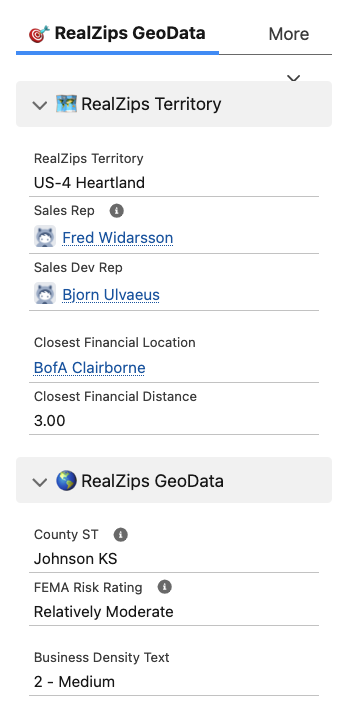
Access to verified geographic metadata in Salesforce becomes critical when introducing generative Artificial Intelligence (AI). Geographic metadata enhances the capabilities of generative AI thanks to contextual, location-based information that guarantees more precise, relevant, and actionable insights.
Here are the most common reasons why geographic metadata is critical when it comes to putting AI to work for your team:
1. Personalized Customer Interactions
- Tailored Content Generation: Generative AI can use geographic metadata to create personalized messages, offers, and content tailored to customers’ preferences in different regions.
- Localized Language and Tone: AI can adapt the language, tone, and cultural references in communications to align with regional nuances while improving engagement.
2. Optimized Sales and Marketing Strategies
- Targeted Campaigns: AI can be used to design marketing campaigns that target specific geographic regions based on local trends, demographics, and consumer behaviors.
- Predictive Analysis: Geographic data can enhance AI-driven predictive models, allowing them to forecast sales trends and market demand by regions.
3. Faster Decision-Making
- Data-Driven Insights: AI algorithms can analyze geographic metadata to identify patterns, providing decision-making insights.
- Regional Performance Analysis: Your team can use AI to compare the performance of different regions, allocating resources effectively and uncover areas for growth.
4. Improved Customer Service
- Efficient Field Service Management: AI can help optimize the deployment of field service teams by using geographic distance and metadata, ensuring timely responses and service delivery.
- Incident Response: AI can use location data to predict and preemptively address future service issues based on regional incident patterns.
5. Advanced Reporting and Analytics
- Geospatial Analytics: Geographic metadata allows AI to generate sophisticated geospatial analytics, such as heat maps and geocoded reports, providing deeper insights into regional performance.
- Contextual Analysis: AI can tap into deep contextual geographic data, leading to a better understanding of business challenges and opportunities
6. Enhanced Territory Management
- Dynamic Territory Adjustment: AI can be used to adjust sales territories based on geographic data and Salesforce metrics, ensuring balanced workloads and optimal coverage.
- Proximity-Based Assignment: AI can automate the assignment of leads, accounts and opportunities to sales reps and locations based on distance, improving efficiency and conversion rates.
7. Automated Customer Segmentation
- Granular Segmentation: Geographic metadata enables AI to segment customers more granularly, allowing highly targeted marketing and sales efforts.
- Location-Based Recommendations: AI can provide location-based product or service recommendations, increasing relevance and likelihood of purchase.
Get started with RealZips GeoData
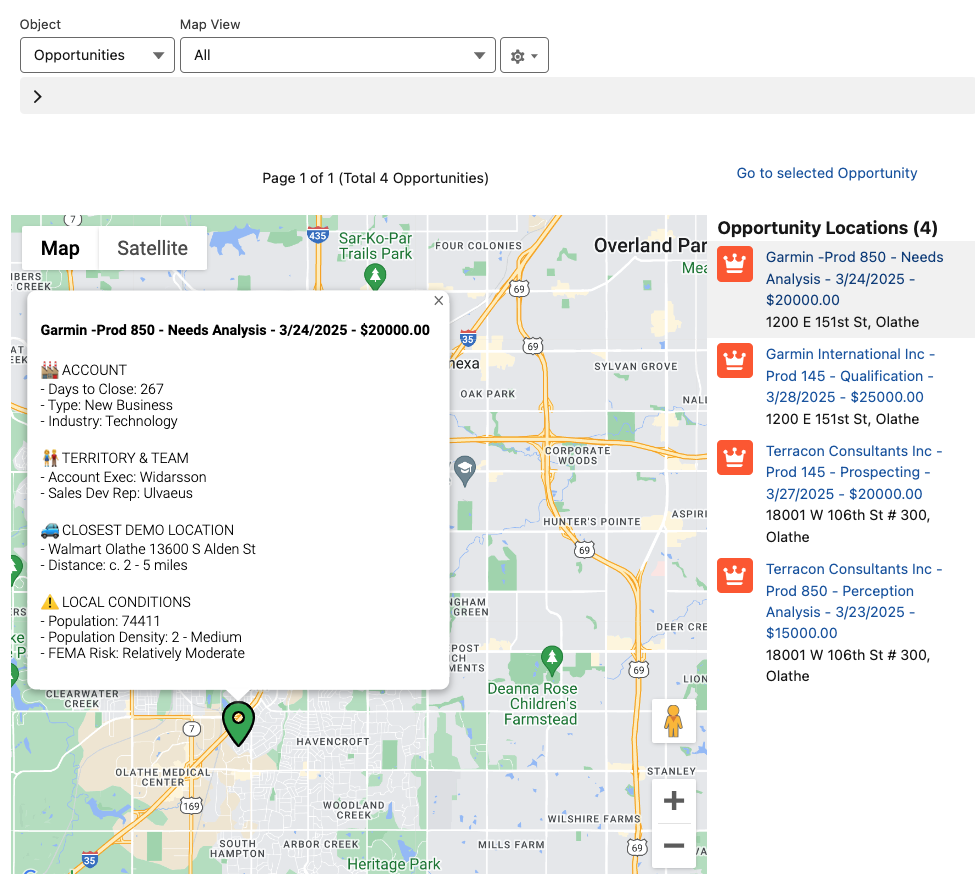
RealZips is a powerful app that automatically enriches your Salesforce records with deep geographic metadata.
RealZips can be implemented in a matter of days, instantly providing detailed geographic data and process automation.
Thanks to the rich geographic metadata in RealZips, generative AI can significantly enhance Salesforce workflows. This integration allows for localized content generation and customized offers, optimizing sales territory management, lead routing, and assigning team members and channel partners. It also enables highly targeted marketing campaigns and efficient event planning.
Finally, enhanced customer segmentation and location-based recommendations drive precise and effective marketing and sales strategies. RealZips geographic metadata grounds Agentforce AI in Salesforce, driving better business outcomes and higher efficiency.
Next Steps
- Click here to view examples of AI generated email, case summary and next actions for an opportunity.
- Learn about geographic metadata and automatic data enrichment.
Prepare your Salesforce data for the AI revolution
You’re ahead of the AI game
Teams using Salesforce have a tremendous advantage when it comes to rolling out Artificial Intelligence capabilities. Salesforce is quickly adding AI features on top of your existing customer data allowing you to rapidly unlock potential cost savings and revenue gains.
RealZips delivers shortcuts to getting value from AI,
eliminating the need to run data cleanup projects.
Tap into Artificial Intelligence
AI technology is rapidly becoming available and 84% of leaders agree that generative AI will serve their customers better. A whopping 92% of large businesses that already have invested in AI are seeing returns.
Make sure to start testing existing AI capabilities in Salesforce already today, learning how to make predictive analytics. Keep a close eye on what’s gradually becoming available in the promising generative AI space right inside your Salesforce organization.
The data problem
Bad data quality and missing data are major hurdles for most organizations as they start tapping into AI opportunities. The premise of the new AI technology is however limited by the quality of your own data in Salesforce.
Hard way: Scrub your Salesforce data
There are few shortcuts to improving your data, while preparing for AI-driven workflows. Here are a few common approaches for getting your data in shape:

- Update Account records with address, industry and key data points.
- Update Contact records with address, title and valid email.
- Look into services that test if contact email addresses are active.
- Harmonize and standardize picklists where possible.
- Implement methods for record deduplication.
- Identify old open Opportunities and start cleaning up.
Once you start digging into customer data that’s been added over time, chances are that even a small data scrub project will take a lot of time and effort.
Keep in mind you probably have apps connected to Salesforce that use existing datapoints. Your Salesforce automation is very likely to use ‘bad data’ which makes data cleanup harder.
Easy way: Add RealZips GeoData
The RealZips app creates an automatic relationship between a Salesforce record and endless datapoints on the related zip code record. Instantly, you’ll have access to datapoints from the zip code, such as city, county, state, territory, and much more. Data you can add is actually endless. Have a look at the thousands of datasets available in our online store: RealDatasets.com
RealZips gives you immediate shortcuts for tapping into AI, since the RealZips app automatically augments existing data by adding contextual data to your records. For example you can geofence all customers by county, and prepare for AI predictive analytics by county!
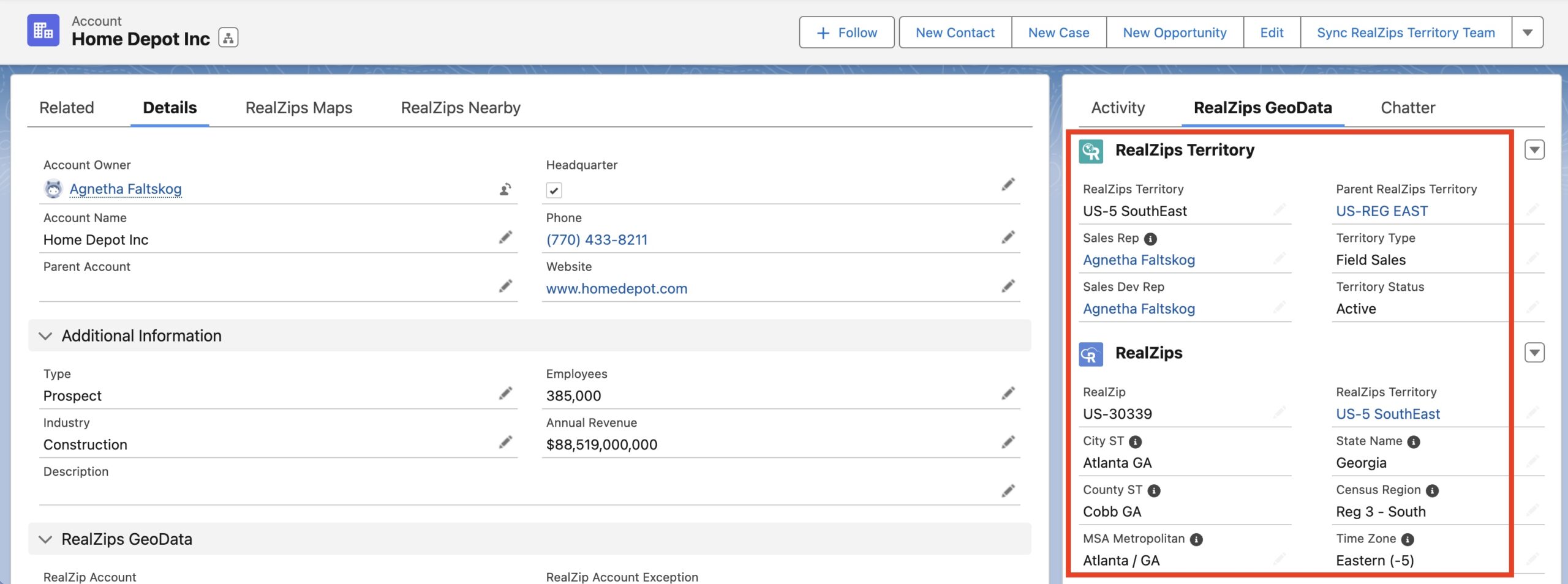
Don’t break integrations, searches, reports & dashboards
The RealZips app does not need to change any existing data, making the implementation of RealZips completely risk free. RealZips is simply bypassing all the problems associated with updating existing data fields to new values.
Most of us have seen data update projects break app integrations, mess up searches, render list views useless, distort function formula calculations, not to mention making critical reports and dashboards useless. RealZips makes it possible avoid these issues simply by delivering a data augmentation solution.
Add automatic contextual data
Contextual geographic data unlocks tremendous possibilities, that your team will be using every day across marketing, sales and customer support.
Think about contextual data as an automated process that provides critical market conditions for each record in Salesforce. Contextual data makes it possible to focus marketing and sales in geographic areas where your team is most likely to deliver success for your customers.
Examples of contextual data from RealZips, used to improve all records in Salesforce:
- Local incentives that will help your team sell a product or service.
- Local laws and regulations that may promote (or block) the sale of your product.
- Automatic geofencing by for example county, organizing customers by local jurisdictions.
- Travel distance between sales team members and prospective customers.
- Distance between open opportunities and your own service locations.
- Distance between existing customers and your competitions’ closest locations.
- Insights into your customers’ customers: age groups, income and consumer preferences.
- Weather conditions such as sun hours per year, climate zone and FEMA based disaster risk.
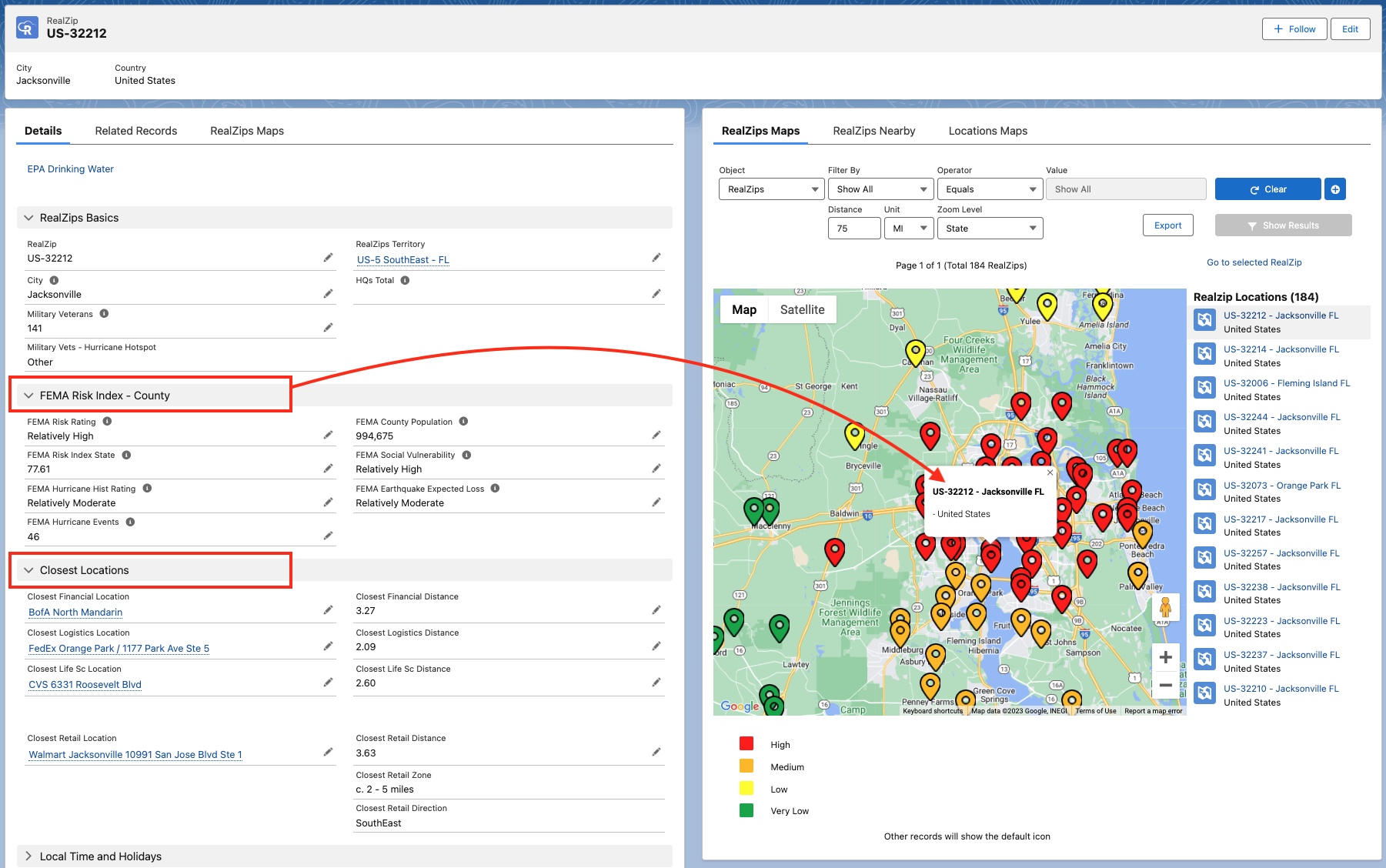 Contextual data, providing risk for natural disasters. Distances for key locations – closest to each zip code – are automatically calculated.
Contextual data, providing risk for natural disasters. Distances for key locations – closest to each zip code – are automatically calculated.
Explore AI capabilities, powered by contextual data
Let’s say your team believes they are closing more Opportunities inside Metropolitan areas, with a really high population density.
You can test out the theory by adding RealZips data points such as ‘MSA Metro’ (your geofence) and ‘Population Density’ to all Won Opportunities. Next, run the Salesforce Einstein Prediction Service across the Opportunities and learn if the theory holds up.
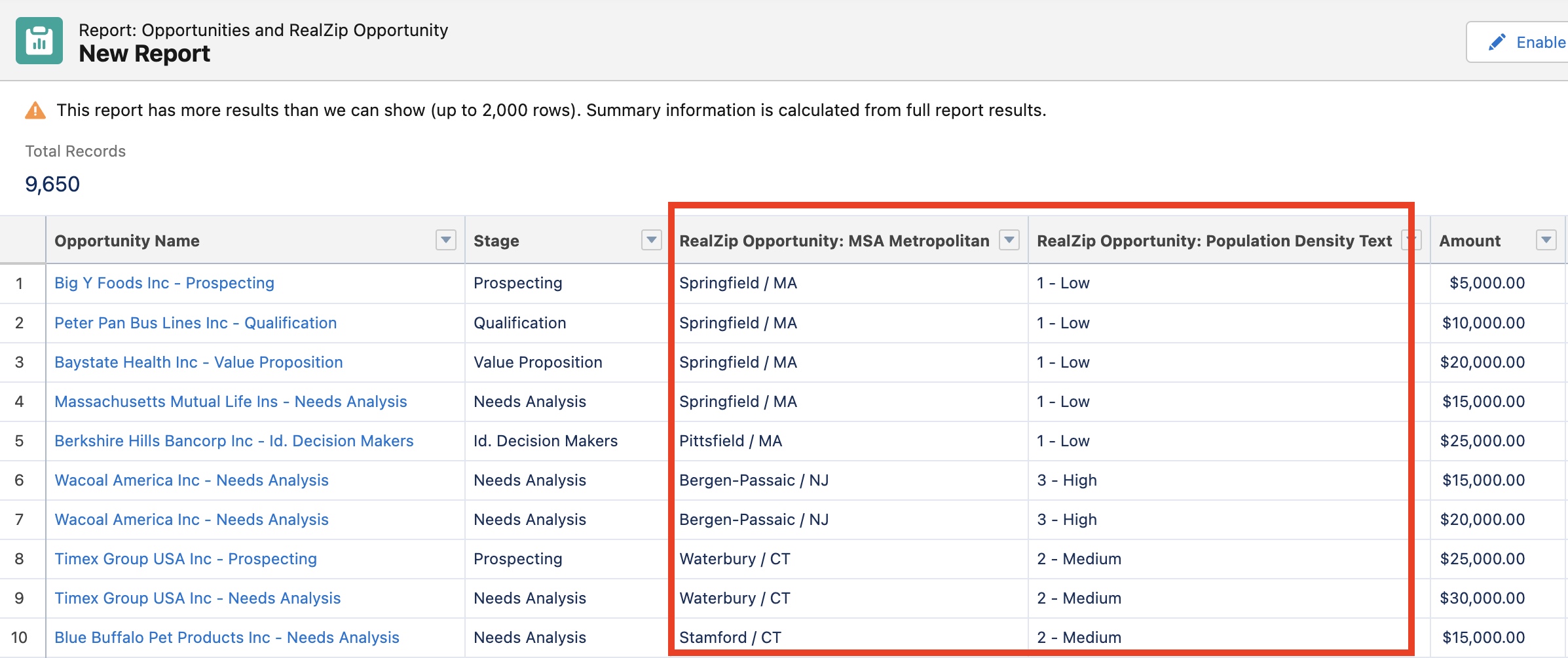
Prepare for AI success
It’s possible to kick-start your team’s AI journey simply by adding RealZips contextual geographic data to your records in Salesforce in a matter of hours. Install the RealZips free trial from the AppExchange and launch your AI success journey.
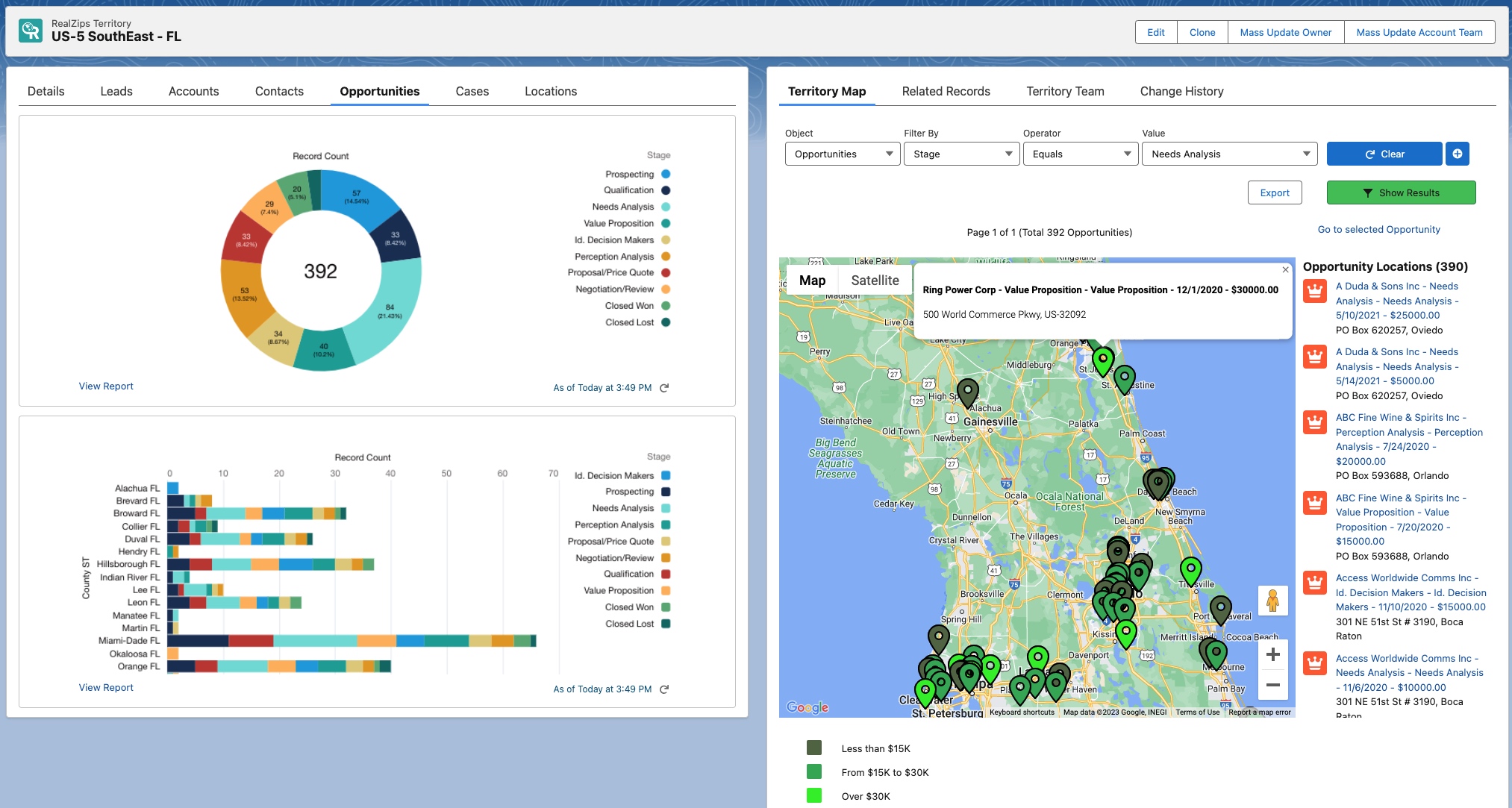 Prepare for AI success by organizing all records by territories and geographic zones. Close more deals – by applying AI predictions – based on your own data and RealZips geographic data.
Prepare for AI success by organizing all records by territories and geographic zones. Close more deals – by applying AI predictions – based on your own data and RealZips geographic data.
Learn about Salesforce Artificial Intelligence capabilities: AI for Sales and CRM
RealZips – A True Companion for Salesforce Consultants
Empower your Clients
As a Salesforce consultant, you help clients to get more business by streamlining their operations.
In order to empower your clients with intelligent process automation, marketing and sales enablement, sales strategy and territory planning across different geographic areas, you need an innovative Salesforce application like the RealZips Global GeoData Platform. It’s a geo-location platform developed for Salesforce organizations, making it possible to connect faster with the right customers in the right locations.
For many organizations, geographic management is a major effort . Trying to analyze who should manage leads, accounts and contacts, is a tremendous challenge for their business operations. Additionally, sales territory management becomes harder because of dynamic market conditions, change in headcount across sales teams, globalization, etc. This is where RealZips becomes your true companion, making it possible to solve your clients’ headaches.
What is the RealZips App for Salesforce?
The RealZips GeoData Platform is a Salesforce-native app that automatically structures and organizes customer data geographically. RealZips is often used for enterprise territory management, data enhancement and workflow automation.
Once the RealZips Salesforce app is deployed in a client’s organization, all records will start linking to the respective zip or postal codes. You can set up multiple ownership assignment rules in the RealZips app in a matter of minutes.
Here are some of the typical use cases for the RealZips Salesforce platform:
- Automatic Geographic Data Structure: Organize customer records by relating to geographic data points in RealZips. It will help your client achieve marketing and sales success as their team members can effectively make better use of the available customer data.
- Salesforce Record Ownership: The RealZips app lets you eliminate incorrect ownership assignments. Customer handovers and sales team collaboration can be vastly improved, which drives higher customer retention.
- Global Territory Management: The RealZips Sales territory management app is powered by zip codes. It helps your clients integrate their Salesforce records with drive zones, deep market data, and geographic layers for effective territory management.
- Process Automation: RealZips allows your clients to target areas with the highest growth opportunities and best market conditions. This further helps you as a consultant to automate your clients business processes, enabling them to make informed decisions on where to promote, sell, and service.
- Market Data Enhancement: The RealZips app allows for the addition of an unlimited amount of client-specific demographic, market or proprietary data. The market data is used to describe your client’s market conditions, integrated with their existing customer data.
- Lead Assignment and Distance Zones: With RealZips, you can create distance zones for different locations and rank geographic areas according to market data and key metrics for any organization. Lead assignment rules can be created in less than 30 minutes. Distance zones around sales representatives will immediately make your clients’ CRM data actionable.
- Marketing and Sales Enablement: The data-driven marketing and sales processes powered by RealZips help your team to focus on the areas with the highest market potential to connect with more potential customers.
- Data Analytics & Reporting: You can implement global data analytics and reports by using RealZips app, leading to improved sales strategies and marketing activities, and business automation.
How Can You Partner with RealZips?
Being a Salesforce consultant, you always seek to offer the best possible solution. The RealZips team is here to help you drive success for your clients. Whenever you believe you have a use case for RealZips, simply request a discovery call with us.
What Type of Clients Will Benefit from RealZips ?
The RealZips GeoData Salesforce app is intuitively designed for Salesforce organizations with extensive customer records and related data. Companies with a lot of automation legacy, including process builders, workflows, and custom APEX, get instant value from the RealZips. You will be able to improve their automation framework, all while improving their data quality. Furthermore, companies with operations in many countries or complex territories will find RealZips highly beneficial.
What Kind of Results Should Your Clients Expect?
The RealZips app can instantly be installed, configured and deployed. Your client’s data in Salesforce will most often be structured into geographical territories on the initial day. However, it may take up to a few weeks if the Salesforce organization has very complex global territories.
RealZips offers a business automation framework that includes deep market data and geographical global data analytics. Therefore – as a Salesforce Consultant – you have an opportunity to work closely with your client and add value to their business over time.
What will the RealZips Team Bring to the Table?
The RealZips Inc. team has 30+ years of experience in global CRM implementations across various industries. As your trusted Salesforce partner, we look forward to supporting you in solving use cases across your client base. Our team will work closely with you to help deliver the best possible results for your clients.
What Questions Should You Ask Your Clients?
To determine your clients need for RealZips, you can simply ask the following questions:
- Is your Salesforce customer data missing important geographic data points and territory assignments?
- Can your team analyze customer data using automatic geographic drill-downs across all customer data?
- Are you facing challenges with lead routing due to complex rules and overlapping automation processes?
- Are you struggling to run marketing campaigns based on travel distance, metropolitan areas, or counties?
- Are your sales teams and channel partners aware of where to focus their sales efforts, based on market potential?
- Do you find Salesforce Enterprise Territory Management rules and hierarchies difficult to manage?
- Have you implemented territory management, powered by zip codes and descriptive geographic data?
- How do you reconcile and ensure proper record ownership and record sharing?
- Is there a lot of legacy automation to support Account Sharing and ownership rules?
- Does your team have instant access to deep market data in Salesforce, to support daily activities?
RealZips App for Global Territory Management in Salesforce
Are you planning to expand your business new markets or even globally? Or do you already have an international footprint? No matter the case, the RealZips app streamlines global territory management across you Salesforce CRM data.
When expanding your business geographically, you likely have three critical questions in mind:
- Are we targeting the right geographic areas?
- Do we utilize the right local resources?
- Are we meeting with the right customers?
A data-driven global territory management app running in your Salesforce organization is a must for addressing these questions. The RealZips app is designed to enable your global sales teams to gain insights and drive success.
The RealZips GeoData Platform is one-of-a-kind Salesforce business process management software, since it’s powered by deep geographic data.
RealZips effectively organizes resources across geographical areas, encourages deep collaboration between multiple sales teams, and help your team focus marketing and sales activities in best-fit geographic areas. So, if you want to become a global leader in your industry, this geo-targeting software is a must-have for business.
RealZips Global: Transform your business with geodata insights
This RealZips Platform offers a dynamic global geodata structure that seamlessly enables enterprise territory management. International businesses with multiple branches and sales teams are seeing major challenges such as increasing local competition, and risk of internal overlaps and more. Such challenges can sometimes make survival harder in the industry because everything becomes dependent on the adaptability and alignment of internal resources with both existing and future customers. With RealZips data-driven and global sales-territory management software, you can mitigate these risks.
A 4-step approach to implementing RealZips and driving sales success
The RealZips GeoData platform primarily makes use of this 4-step approach to help you with strategic territory management:
1. Set a Global Territory Management Structure
The RealZips enterprise territory management app for Salesforce is an innovative and feature-rich tool for global enterprises. Being powered by zip codes, postal codes, partial postal codes, and deep market data, this app delivers global coverage, allowing for dynamic assignment of countries, states, cities, metropolitan areas, provinces, etc. You can plan and execute your marketing and sales efforts, based on the depth of these different geographic areas.
Over time, you can instantly add more granular postal code data all countries in the world. Click here to see learn more about deep postal code data for France and Germany.
In the example below, the United Kingdom is dynamically divided by partial postal codes. Pay close attention to how the postal codes have different lengths. For example “E1” and “NW10” both represent a single postal code area, effectively managed by the software logic built into the RealZips app:
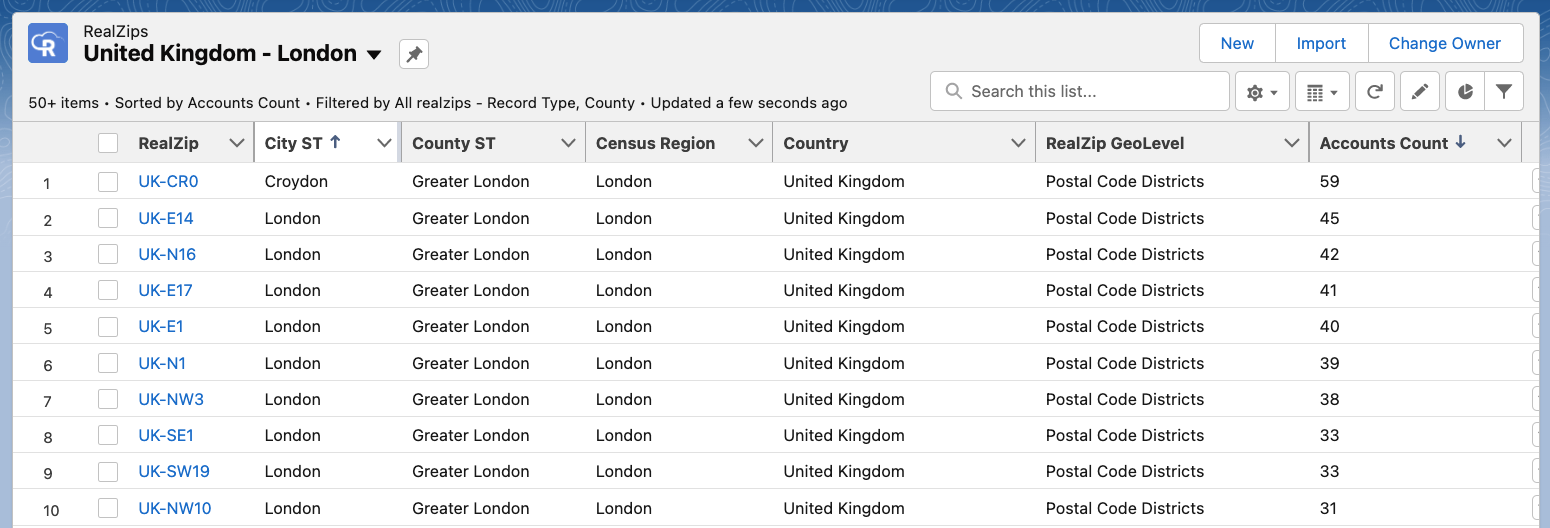
2. Sales Territory Assignment
Once the geographic structure is in place, the app allows you to proceed with sales territory assignment. The well-designed sales territories, in combination with effective territory management, attract more sales and give you great market coverage. Apart from it, you can offer better services to your customers.
RealZips allows you to:
- Assign complex team structures and overlapping territories across geographic areas.
- Manage your channel partner territories.
- Support growth with the inside sales team and lead assignment
The image below shows the territory for Greater London, complete with team members and a listing of postal codes with the most Accounts in:
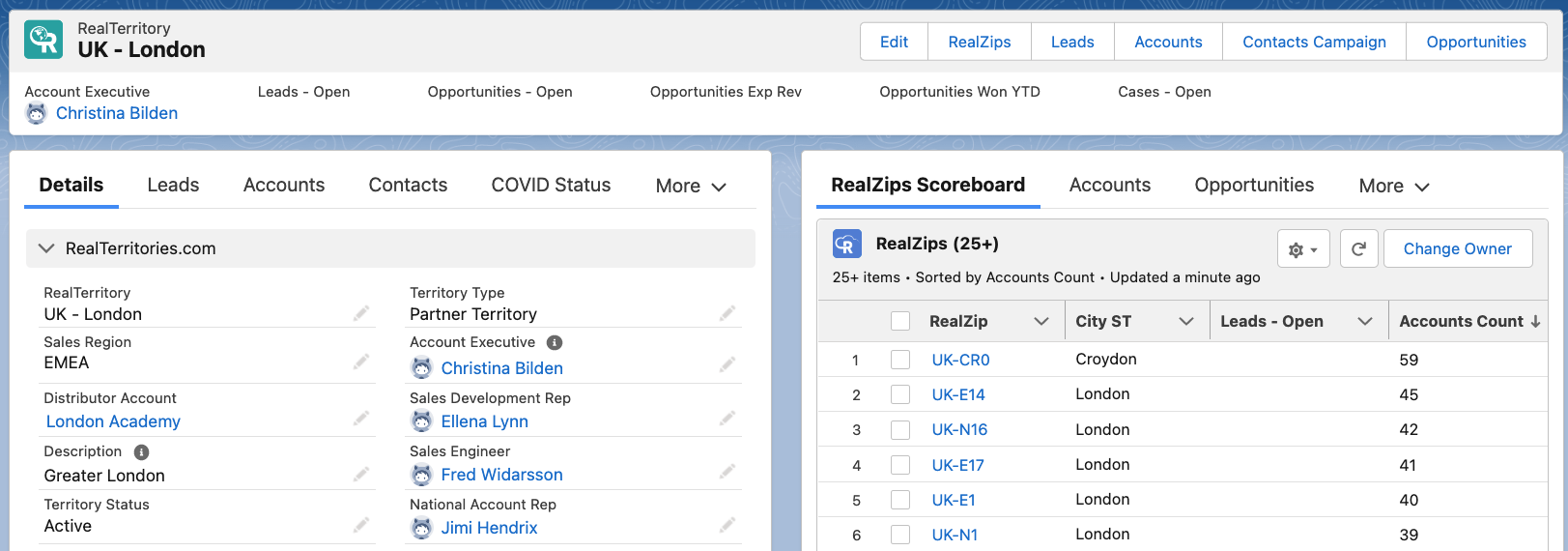
3. Align your Salesforce data automatically with Territories
RealZips Salesforce CRM data allows for real-time resource allocation and territory ownership assignment. Your existing Salesforce records will automatically be assigned to a territory.
The RealZips assignment rules, when applied to your Salesforce data becomes is very powerful. You can rest assured that leads are assigned properly, and ownership of customers is always correct. . Each team member can immediately review the team managing a geographic area, and ensure instant collaboration to support each customer.
The lead assignment rules work on the basis of company size and product interest. Therefore, leads are instantly routed to the best-fit resource. In addition, your team will enjoy the RealZips “Nearby’ and Closest’ features, as they get deeper into using the application for daily planning, marketing campaigns, and sales activities.
In the image below, you can see lead being automatically assigned to a territory:
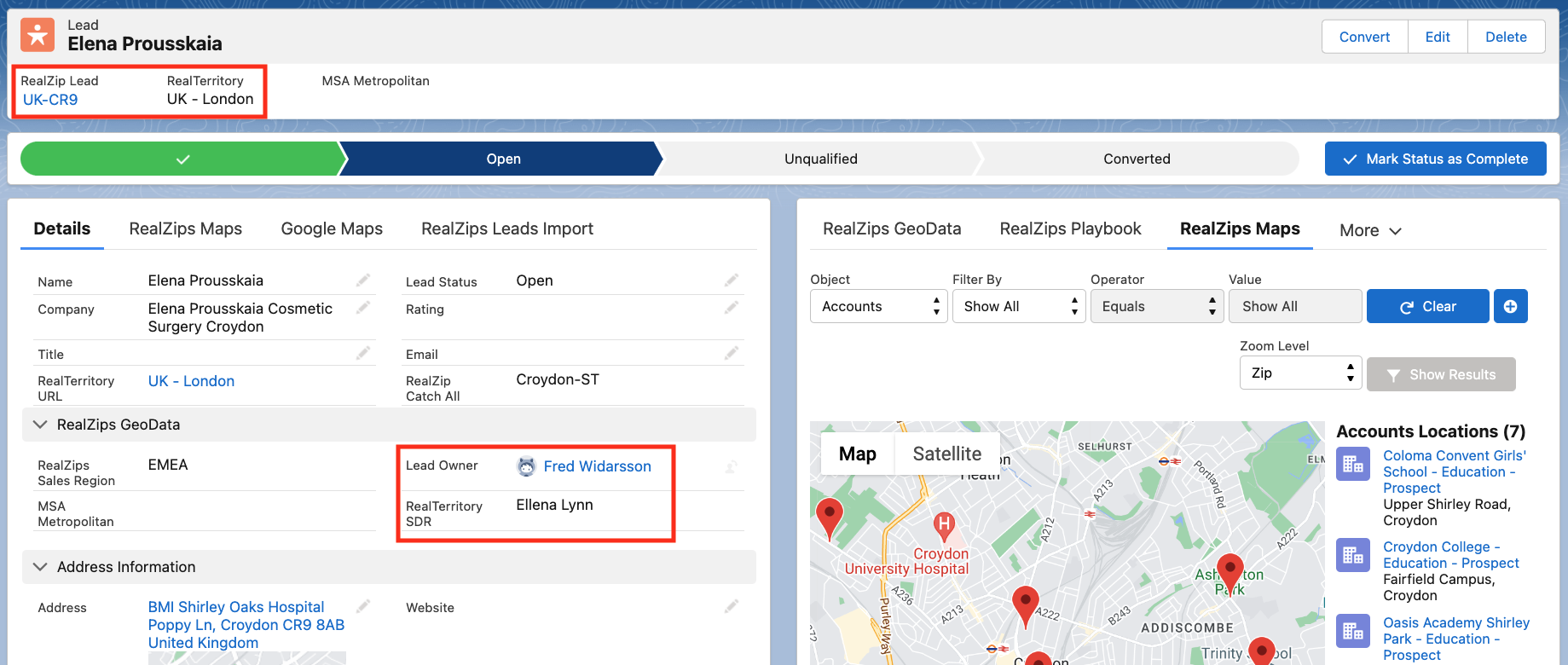
The image below shows the RealZips Nearby feature, used to identify prospects within a selected radius:
- Left side Lighting component: RealZips Maps provides an interactive map of Accounts in the area
- Right side Lightning component: RealZips Nearby let’s you set a radius of e.g. 4 km and drop all records into a Salesforce Campaign
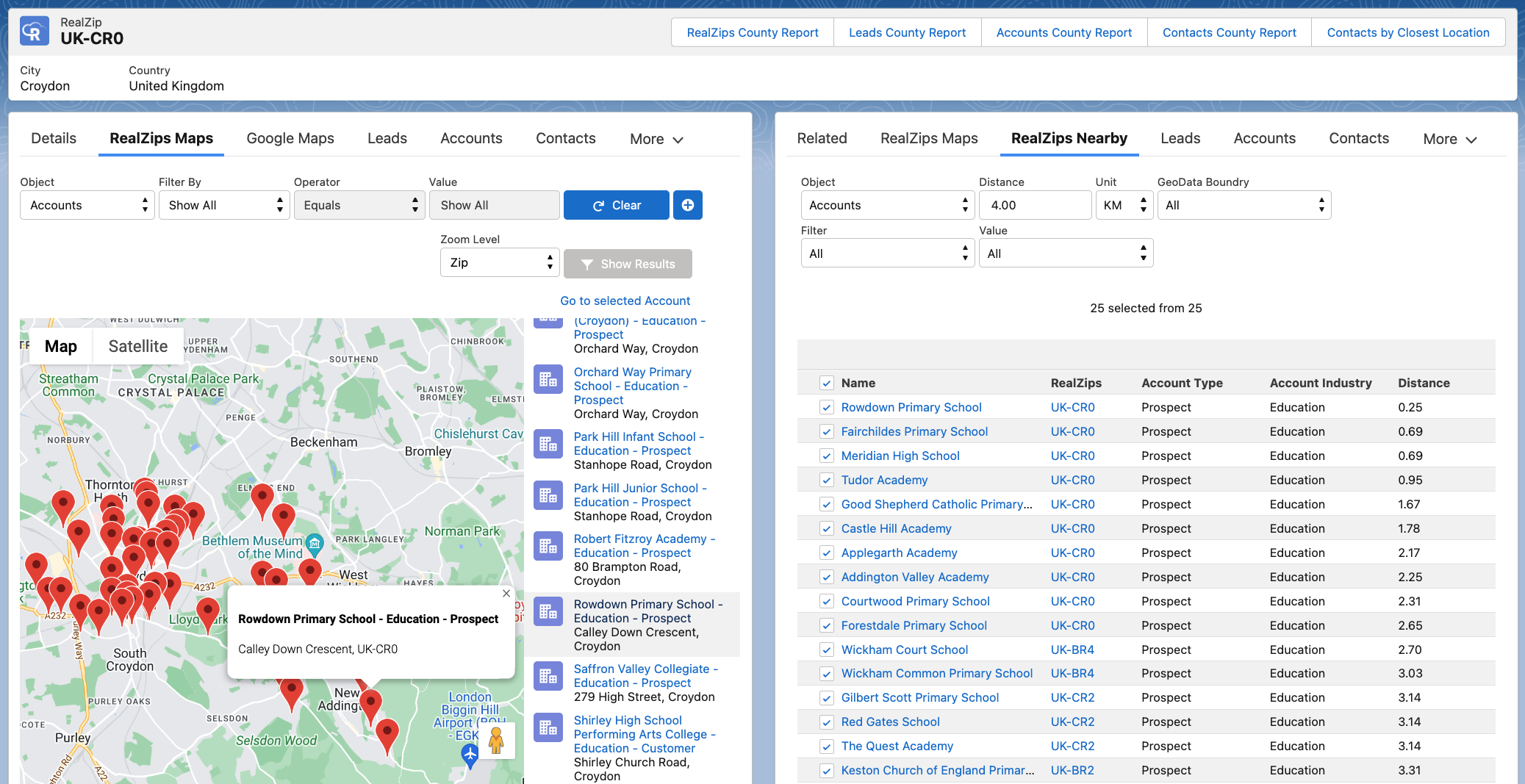
4. Measure Sales Success through Global Territory Reports
Sales metrics play an important role in measuring sales performance and analyzing the success rate of the business. The RealZips GeoData Global territory management software output the global data analytics that help you to easily measure global sales across different marketing channels and campaigns, lead generation, opportunity pipeline, and revenue growth.
The image below accentuates the performance across sales territories the United Kingdom. It enables the company to quickly allocate resources for optimal growth across any market as well as sales territory:
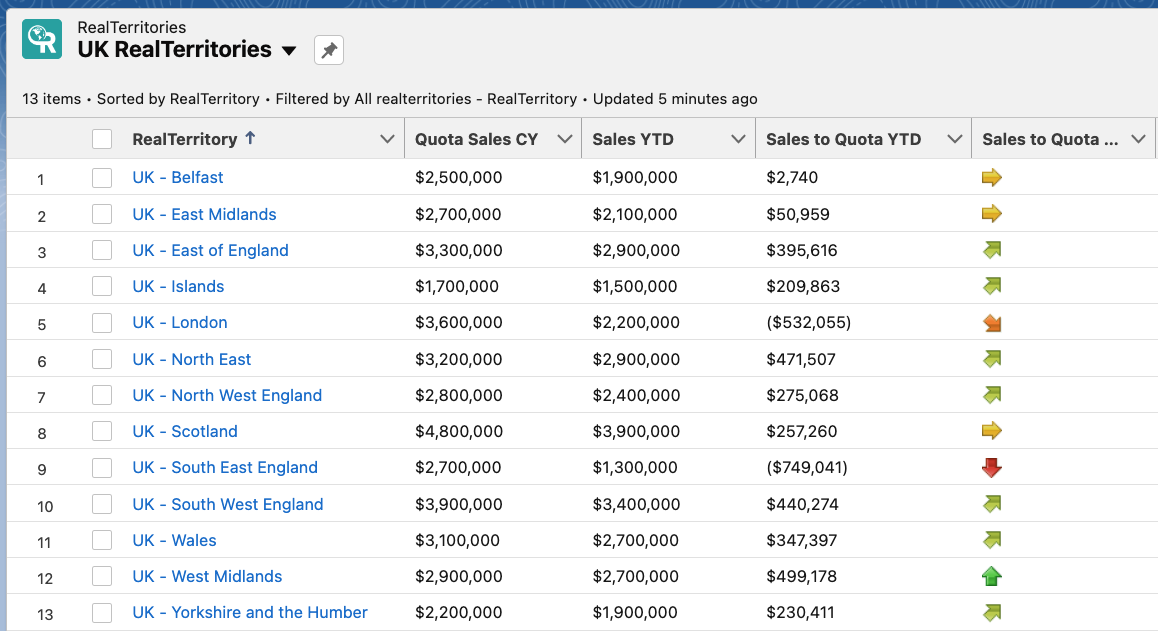
Discover new opportunities with RealZips GeoData Global Territory Management in your Salesforce
The RealZips GeoData app can help you easily identify new opportunities in the international market and take your company to the next level.
This fully Salesforce-native app has extensive enterprise territory management features and lead assignment rules that help you easily automate business processes, manage global territories for channel partners and internal teams, and analyze sales performance. It further allows you to make better decisions and drive business growth.
To learn more and request a demo, please visit
https://www.realzips.com/products/global-data-management/
RealZips Closest relates Salesforce records by distance
Automatically relate Salesforce records by distance
RealZips Version 12 is now available on the Salesforce AppExchange! The latest version of the RealZips GeoData Platform comes with a new feature named RealZips Closest. This new feature makes it possible for you to automatically relate Salesforce records by distance!
RealZips Knowledge base: How to configure RealZips Closest
What does this mean for your team?
RealZips Closest allows you to calculate distance between key locations and Salesforce records.
By adding distance data to Salesforce, it’s possible to run operations more efficiently. It’s now possible to run highly targeted marketing campaigns, laser-focused sales activities and smooth field service operations!
RealZips Closest can assign leads automatically to the closest resource such as a sales representative, store or channel partner. This article outlines how to use RealZips Closest to improve logistics and create awesome Salesforce automations.
10 min explainer
Scrub timeline to jump across chapters:
Solve major challenges, relating Salesforce records by distance
Common challenges that RealZips Closest can fix
These challenges impact any team’s productivity on a daily basis. RealZips Closest makes possible to eliminate these problems.
1. Logistical challenges
To drive revenue growth, it’s crucial to enable your sales team to operate efficiently. It’s a matter of setting your Salesforce organization in way that helps your team get to the right customer data immediately. By using RealZips Closest for automatic distance relationships across your customer data, you’re empowering your team to make instant decisions. For example, your team will be able to pinpoint all customers within a 5 mile zone from any service location!
RealZips makes it possible to minimize your logistical challenges, as soon as records in Salesforce are automatically related to the closest locations. For example, Leads and opportunities will automatically be related to the closest sales rep, store, service center or a corporate location.
2. Lead routing
We’re sure you’ve noticed how inefficient lead management or lead routing are substantial business challenges, making it harder to sign up new customers. RealZips Closest will allow you to automate and speed up lead management for your team. Thanks to this new feature, it’s extremely easy to automatically assign leads to for example the closest store.
Most companies do not have a strategy for leads and customers located far away from their locations. Before implementing RealZips – they simply assigned customers to a field-based territory – no matter how far away a sales rep, store or service locations might have been! This approach is unfortunately very costly and inefficient. With RealZips Closest, you will be able to solve the problem by automatically assigning customer records to “Out of Market” territories, allowing these customers to be served by efficient virtual teams!
3. Account ownership automation
The next challenge is account ownership. Reliable methods for account ownership automation is absolutely crucial for your team’s success. With theRealZips Closest feature, you can immediately assign prospects and customers to e.g. the closest sales development rep or account executive.
RealZips Closest works with existing zip code-based territories, giving you the best of both worlds. You can set up account ownership assignment to allow the best-fit account executive to engage with the right customer, based on industry, skills, customer stage, distance, and more:
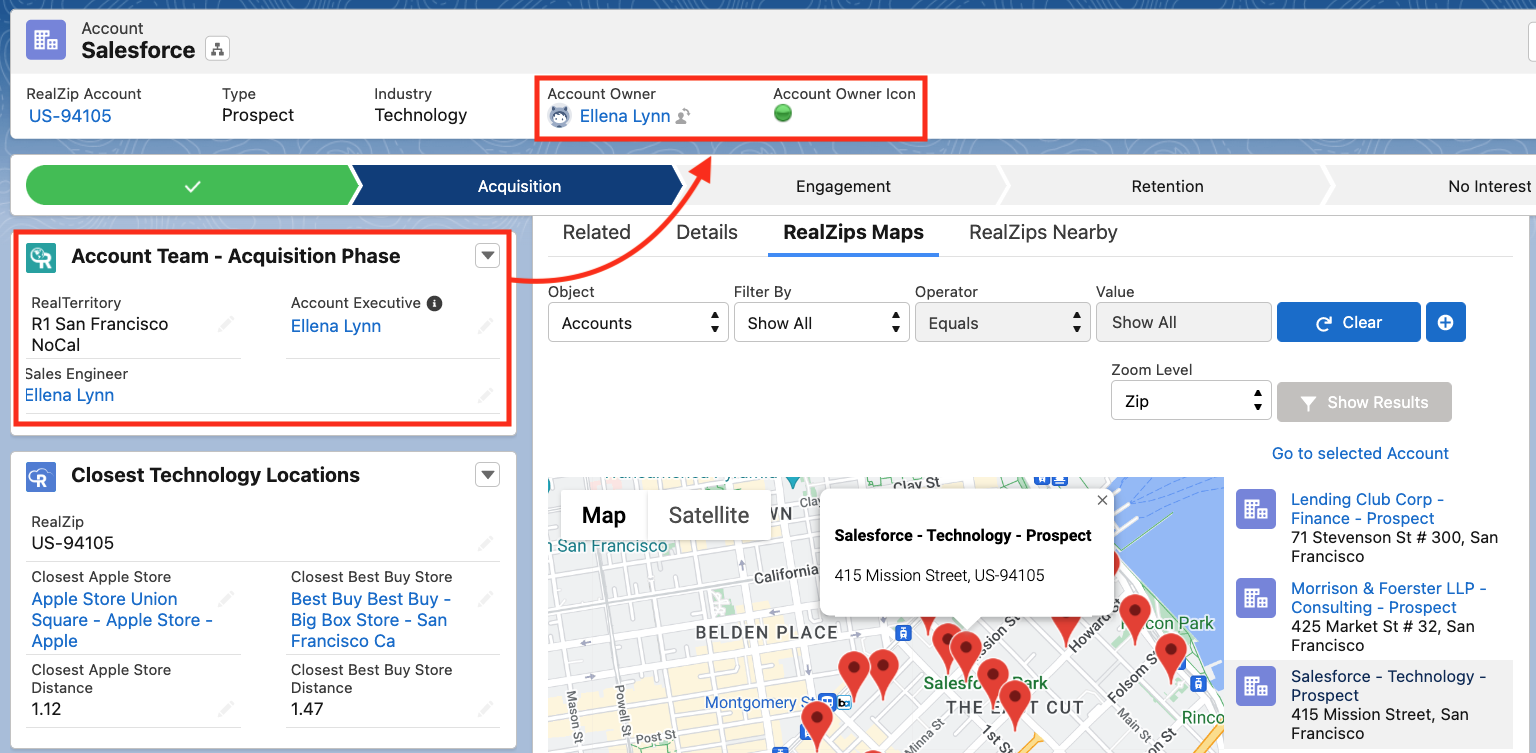
4. Instant distance analytics
RealZips Closest makes it possible to immediately analyze records in Salesforce by distance to critical locations. Closest locations can be sales team members, service team members, store locations, partner offices or airports.
Customer records can be given an automatic “Serviceability Index”. For example, a “best-fit” customer location may need to have a salesperson within 50 miles and a service location within 25 miles.
Your entire customer database can be analyzed by these distance metrics, making it possible to discover geographic areas that your team will be able to serve best. On the flip side, areas that can not be serviced in a cost-efficient and timely manner will automatically be red-flagged.
Powerful use cases for RealZips Closest
Here is a list of popular use cases for RealZips Closest,
that you will be able to configure for your team:
- Automated distance zones around service & sales representatives
and stores. - Assign incoming leads to the nearest store, partner channel,
or sales rep. - Send cases automatically to the nearest service technician or
partner service provider. - Immediately review each lead within at a distance of 15 miles from
an airport your team will travel to. - Divide the entire customer database by distance to the closest
sales rep and meeting venue. - Run marketing campaigns based on distance zones from events
and partner locations.
RealZips Closest:
What makes it possible to automatically relate salesforce records by distance?
After looking at these use cases as well as the challenges solved by RealZips Closest, you must be curious to see how this will work for your team.
RealZips Closest can be used to manage many distance relationships at the same time, making it possible to solve overlapping use cases. You can set up a number of different locations such as competitive outlets, field sales reps, own stores and more.
Here’s an example that will outline how you will be able to help you team succeed:
Relate distance data for 172 Apple stores automatically
Your Salesforce Administrator quickly relates all Zip codes with the closest Apple store. Instantly, your entire customer database in Salesforce will be related to the nearest Apple Store!
Display “Closest” locations on each Salesforce record
You can show closest locations in many different ways on for example Leads and Accounts. In the example below, the Closest Apple Store to the Account record is displayed. Keep in mind, this relationship between the Account and the Closest Location opens up endless possibilities for automation in your Salesforce Org. For example, you can immediately assign the Account to the closest Sales Engineer!
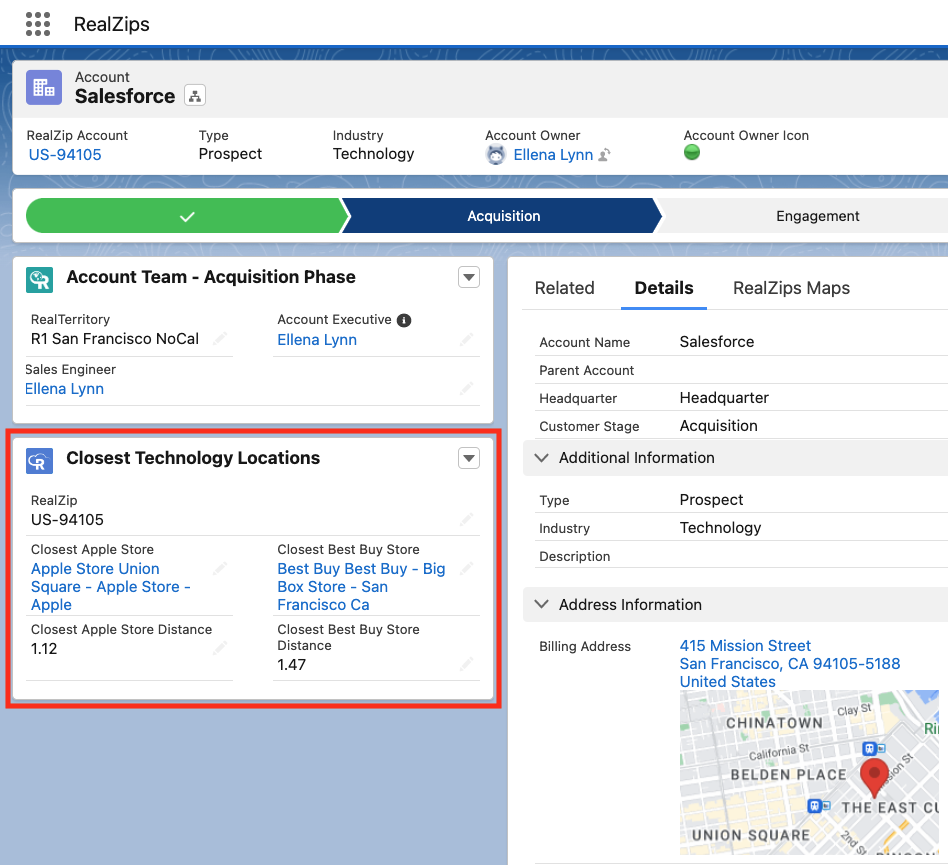
By adding this type of distance data to your existing Salesforce customer data, you will open up fantastic possibilities for your team. RealZips Closest will enhance your own Salesforce data in completely new ways, allowing for connecting faster with customers and removing logistical challenges.
Standard Salesforce reports, showcasing accounts by distance
Reports and analytics in Salesforce is nothing short of fantastic. Now, you can take reporting to the next level by adding RealZips Distance Zones!
You can create unprecedented reports, allowing your team to to analyze the accounts by distance zones to the closest locations.
In the screenshot below, 60,000+ accounts are automatically associated with the closest Apple Store. Notice how the distance zones are highlighted in different colors:
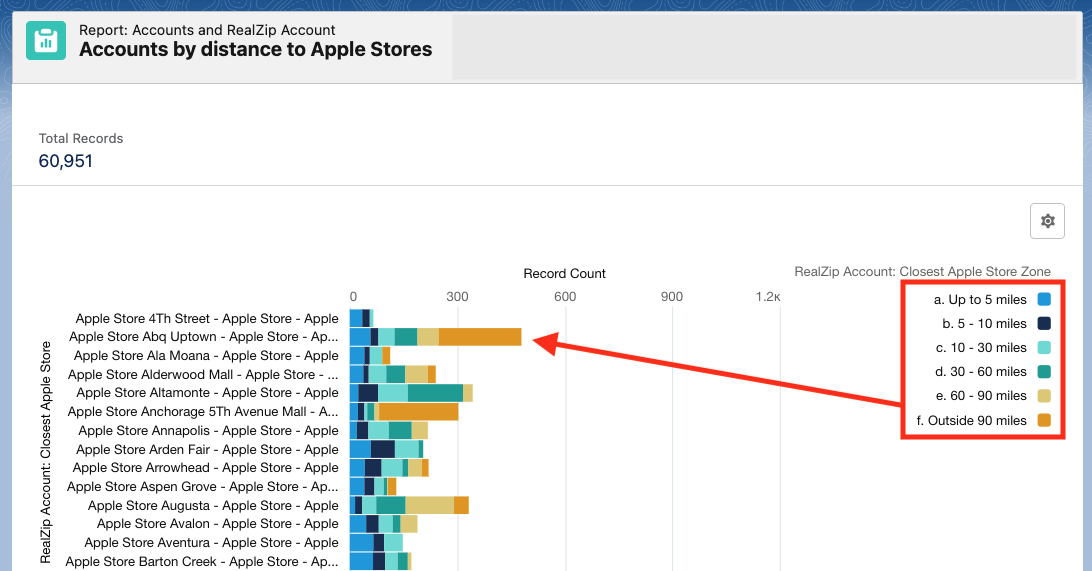
Actionable Salesforce reports
Empowered with these distance zones, your team can approach their customers based on distance. Customers within a 10 mile distance can instantly be invited to the closest store. For customers 30 miles or further away from a store, the goal could be to give them a meaningful online shopping experience.
Here’s another example. Your team is co-hosting a pop-up event at the Union Square Apple store. The report below filters out existing customers within 5 miles of the location. Next, run a report on these contacts, add to a Campaign and invite your customers to the upcoming event:
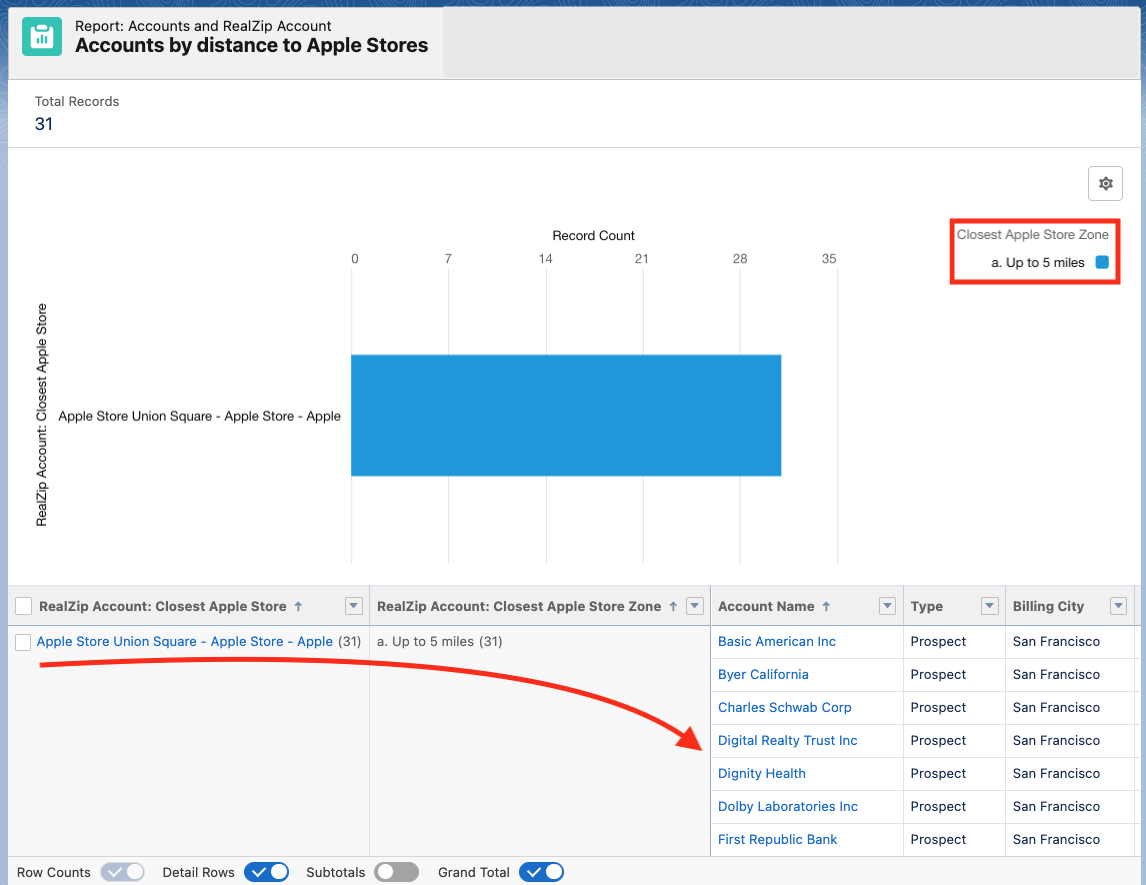
Drive success for marketing, sales and service
Go ahead. Start relating your Salesforce records by distance!
By now, we believe you have many ideas on how RealZips Closest feature will empower your team to market, sell and service in completely new ways. Your team will be able to minimize downtime and focus on areas where they can best serve the most number of customers.
When your are ready to automate business workflows and drive success with RealZips, simply go ahead and Book a Demo with us.
AppExchange Blog: How Location Can Affect Your Selling Potential
Read our guest blog post on the AppExchange and the Salesforce Ecosystem blog:
https://medium.com/inside-the-salesforce-ecosystem/location-affects-selling-f42dab2807
Run GeoTargeted Marketing with RealZips in Salesforce
Organizations that use RealZips in their Salesforce drive marketing success. This is how they leverage RealZips within their GeoTargeted Marketing.
Lead Generation Challenges
Marketing teams have a tremendous responsibility of finding and qualifying best-fit leads for sales. However, it’s not uncommon for marketers to unknowingly deliver low quality leads to the sales team, overwhelming the sales pipeline with incompatible prospects.
Figuring out which leads are best suited for a sales team is oftentimes a complicated process. Lead profiling is often based upon metrics related to the industry, company size, decision-makers’ access, buyer intent, creditworthiness, and more.
Location data is often neglected in lead profiling because the marketing team has little or no supporting data for meaningful geotargeting. This lack of user location data makes lead generation inefficient.
Half the money I spend on advertising is wasted;
the trouble is I don’t know which half.
— John Wanamaker
Switch to RealZips Geotargeting
When your team utilizes geotargeting with RealZips, it becomes possible to leverage location data throughout the entire lead generation process.
These are the six basic methods to use RealZips for your geotargeting efforts, helping you generate sales success:
Geographic boundaries. Existing boundaries such as states, cities, and sales territories play a critical role in effective lead generation. For example, using County Business Patterns (CBPs) as part of a framework of lead generation is proven to be very effective.
Industry hotspots. Similar companies tend to be clustered geographically. It’s essential to break down Total Addressable Market (TAM) into geography-based industry hotspots from a geo-targeting lead generation perspective.
Local economy. The economic outlook in MSA Metropolitan areas will have a direct impact on lead generation. Economic factors can range across people moving to or from an area, shifts in local unemployment levels, changes in state and local taxes, fluctuations in building permits, competitive organizations setting up outlets and offices, and much more.
Proximity planning. Sales teams often prefer lead generation in concentrated areas such as near airports, close to their stores and field offices, and even far away from competitive locations. Companies with a proximity strategy for lead generation tend to reap substantial benefits related to logistics.
Action triggers. Marketing teams using action triggers in their lead generation have a competitive advantage. They use time zones as a powerful action trigger, sending outbound emails at the best possible local time. Sellers of electric cars may use local gas pricing as an action trigger, spending more on lead generation as gas prices rise.
External data. External data managed in RealZips opens up endless possibilities for lead generation. For instance, use sun hour data by zip code to sell solar panels, leverage local water quality data to provide filtration technology. Tap into flooding and hurricane risk data to provide insurance or new building technology. Leverage financial incentives issued by state and local agencies to promote your products and services. There are no limits to how external data can be used within the RealZips platform, driving success across both marketing and sales.
Generate Quality Leads with GeoTargeted Marketing
Organizations that properly use these methods for geotargeting will likely see an increase in their best-fit lead generation.
The goal is to deliver market-qualified leads in the best possible geographic locations, allowing the sales team to close deals faster. Save time by eliminating leads that are hard to service and avoid marketing in areas where there are few reasons to purchase your product or service.
Quality Over Quantity
Lead generation is about reaching the right prospect, located in the right place, with the right message, at the right time.
When you deliver leads to your sales team, quantity is not always better. If they end up disqualifying a high percentage of leads, your team will lose valuable selling time. Additionally, they may even start doubting if the lead generation process works.
Improving the lead generation process seems to work very well for many organizations, initially setting focus on generating high-quality leads in the best-fit locations. Once the quality of marketing-generated leads meets the needs of the sales team — it becomes possible to increase the number of leads — while maintaining a high close rate.
Next Steps
With RealZips GeoTargeted Marketing, the marketing and sales teams can align efforts and deliver results. RealZips has the potential to enhance your geotargeting, boost your lead generation, and close more deals.
Can Missing Geodata in Salesforce Limit Your Teams’ Success?
The Salesforce CRM platform is fantastic, empowering your team to connect faster with customers, partners, and potential clients. Salesforce is the number one software for customer success, helping organizations like yours manage customer activities and stay in constant touch with all your stakeholders.
However, there is a challenge when it comes to your own data in Salesforce. The data that your team manages is not structured into critical geographic structures such as cities, counties, metropolitan areas, sales territories, or partner regions.
Global Territory Management Powered by Zip Codes
Customer records that don’t have geographic data will “float around” in your Salesforce CRM, creating all kinds of challenges for your team. Without an automatic geographic data structure, it becomes hard to assign ownership to customers, manage marketing and sales activities, and understand where your team will find your future customers.
“The more we can organize, find, and manage information, the more effectively we can function in our modern world.”
—Vint Cerf
RealZips provides a robust solution for these issues with the RealTerritories add-on. RealTerritories delivers a powerful territory management system, based on the robust geographic data structures within the RealZips GeoData platform.
RealTerritories offers an easily accessible and customizable framework, making it possible to manage territories and sales team hierarchies. Businesses can now enable collaboration within their own teams and will channel partners with the intent to drive revenue acceleration.
You can help your teams drive success by automatically matching customers and sales teams in any geographic area. In short, you will enable your organization to get in touch with the right customers at the right time.
Key Features of RealTerritories
RealZips is used to generate revenue by providing sales reps, management, operations teams, and executives with powerful tools that will drive sales success. Common use cases for RealZips span across:
- Territory planning
- Territory optimization
- Territory management
- Addressable market data
- Sales & activity quotas
- Cross-team collaboration
- New reps ramp-up
- Territory analytics & change history
- Lead & customer assignment
By dividing your customers by territories, you can assign ownership to the right sales rep in a matter of hours. You can empower your sales field teams by potentially saving them 15 or more hours of drive time per month. When sales reps can effectively target zip codes with the highest number of potential clients, your team will simply be spending more time with ‘best-fit’ prospects.
Businesses may free up 15% of the total workload across the marketing operations team, thanks to RealZips. Marketing campaigns can be highly targeted by automatically segmenting geographic areas by market potential.
RealZips makes it possible to manage global territories by providing a powerful geographic data structure across all countries in the world. Needless to say, there are millions of postal codes across all countries—so the RealZips app can dynamically use both partial and full postal codes—which makes highly complex global territories simple to manage.
Other proven use cases for RealZips span across routing 100,000 or more leads to franchise locations, adding 550,000 plus medical procedures for territory optimization, automatic division of contact by time zone, increased lead generation, and smaller sales teams to incur yearly revenue for the staff and your business.
Conclusion
While Salesforce offers you an amazing platform for all your CRM data, there are always ways to help your business improve your organization’s customer service levels and team’s performance. The RealZips app, combined with the RealTerritories add-on, makes it possible to optimize territory planning, set your sales and field teams up for success in lead generation, allows for highly targeted marketing, and helps to uncover what drives business success.
RealZips is built to help you and your team get the most out of your Salesforce CRM system, enabling your team to focus on helping your customers succeed.
Your CRM data in Salesforce is just the tip of the iceberg
More and more businesses are turning to Salesforce to manage their customer relationships. The payoff is amazing – since organizations can finally get a single view of their customer data – and connect faster with their customers! However, rapid-growth companies are now realizing they need to structure existing CRM data. They go deeper into CRM data – adding a solid foundation of geographic data beneath their existing data to better serve their customers.
How it works
Above the surface, your team is using the standard CRM data every day to close more deals, find more customers, run marketing campaigns, manage opportunities, run customer support and much more.
Unfortunately, all these daily tasks are not supported by a solid data structure that automatically makes it possible to organize and prioritize workflows, such as where to market, which customers to visit first, plus figure out which cities need additional sales and support resources.
How you can solve these challenges and transform your CRM data into a competitive advantage:
- Let the RealZips app automatically structure the CRM data into geographic structures such as time zones, states, metro areas, counties, sales regions, and territories.
- From that moment – your CRM data really comes alive – allowing you to improve search capabilities, reports, and dashboards for your team.
- Add deep market data and run comparisons against customer data. Your team can now discover geographic areas where they will have their greatest growth opportunity.
We’re seeing companies improve marketing and sales strategies with RealZips. They used to put too many resources into geographic areas with too low potential, while leaving areas with high market potential open for their competition.
With the RealZips app in their Salesforce Sales Cloud – these companies are now driving success thanks to fingertip access to geographic data structures and market data previously invisible to their team members.
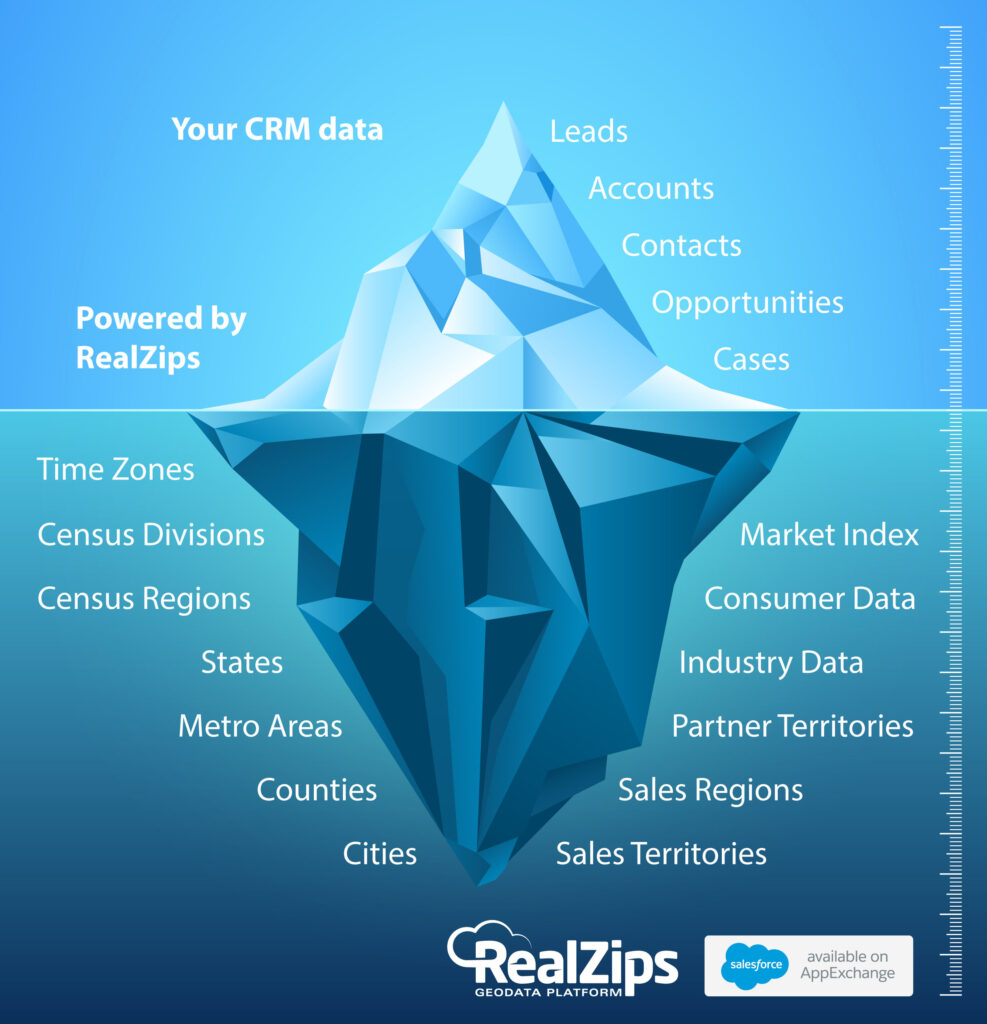
Why Do Organizations Need Zip Code Data?
Source: Why Do Organizations Need Zip Code Data? (Salesforce Blog)
After managing and developing CRM systems for over 25 years, it became clear that organizations are missing out on substantial opportunities to grow revenue. Countless meetings with management, sales, and marketing teams always had the same topics of discussion, which is how to solve the main challenges at hand:
- Our CRM database is growing rapidly and is becoming unstructured.
- We can not effectively run marketing and sales activities across counties, metro areas, or even territories.
- The sales team needs to know exactly where to focus their efforts.
Without geographic data to structure and enhance existing CRM data, and no market data to track against current market share, it’s impossible to effectively manage sales territories for growth. Organizations will therefore continuously ask themselves:
- Are we adding sales reps in geographical areas with too little potential?
- Are we marketing in places where we can generate many new leads?
- What is our market share across zip codes, counties, and metro areas?
And when these questions go unanswered, organizations stand to lose millions of dollars in potential revenue.
Need for Geographic Structure Based on Zip Codes
In order for your organization to know your market potential and effectively track sales performance, a geographic structure for all CRM data should be put in place.
The solution is to add a complete zip code database to your Salesforce organization. Each zip code must hold data points such as city, county, metropolitan area, number of companies and demographics to describe your white space for growth. Each existing CRM record will then automatically link to a zip code, instantly creating 40,000 micro-markets. All market data by Zip code is rolled up into cities, counties, sales territories, and regions, providing your team with unprecedented analytics.
Now, that you have a powerful geographic structure in place, all CRM data is automatically organized by sales region and territories. Leads are instantly routed to the right sales representative. You can adjust ownership across 100,000 contact records in minutes. It’s now possible to give everyone powerful search capabilities, plus powerful geographic drill-down reports and dashboards.
Need for Market Data by Zip Code
There is a tremendous amount of geographic market data available. Market data can display the number of companies by NAICS industry code, or the number of people in a certain job position, targeted by your team.
With regards to consumer targeting, there are endless datasets related to age, income and spending habits. Even if you don’t target consumers directly, almost all companies benefit from knowing the downstream market potential for their sales channels.
To understand market share and growth opportunity, many companies invest in sales data related to competitive products, used to compare against their own sales numbers. However, high-level market share analytics is hard to turn into useful data for the marketing and sales teams across local markets.
With Zip codes in Salesforce, data over competitive performance and your company’s own sales data can be broken down geographically and integrated with existing CRM data. The combined data becomes extremely valuable for marketing and sales. The system can automatically propose the best sales strategy for each Zip code, such as “Avoid – too low potential”, “Maintain – high market share”, and “Grow – few competitors and many leads”.
Combine CRM and Market Data
Next, all data must be automatically combined based on Zip codes. It is now possible to pinpoint each geographic area’s market potential and compare against existing customers.
As soon as your CRM data is integrated with market data, your team can use customer data in completely new ways. For example, territory management becomes a very powerful process, allowing everyone to collaborate in the best target areas.
By adding automated drive time to records in Salesforce, it becomes possible to target leads and customers by these zones. Drive time is an incredibly useful tool for sales reps, service reps, and of course event planners.
With Zip codes in Salesforce, you are giving the field sales team unprecedented insights on where to focus efforts, while they are using Zip code data on the Salesforce1 mobile app.
Improve Marketing and Sales Strategies
Amazing things happen when your team can compare a geographic area’s market potential against existing customers. The moment people can view their growth opportunity in real time, they are very often left speechless. We’re seeing organizations rethink and improve their marketing and sales strategies, as soon as they get their hands on these market insights.
By automatically scoring each Zip code by market potential and sales performance, your marketing and sales teams will have real-time guidance over where to run marketing campaigns and focus sales activities. Your CRM data has now become actionable, and your team will find more customers and close more deals.
How One Organization Thrives on Zip Code Data
A recent client, who sells medical devices to doctors, rolled out our 100% native app, RealZips, to their sales team. This allowed their Salesforce Admin to quickly match their own customer data against competitive sales data.
From there they focused on geographical areas with clusters of leads, picking areas with 10 more leads (10 employees or more), where the competition had over $50,000 in sales. They uncovered over 1,000 new leads in a matter of months and closed 300 new opportunities at an average initial order value of $800. These 300 new customers are expected to generate $2,000 per year in repeat orders.
In short – this organization truly put Zip codes to use – generating an additional yearly revenue of over $500,000.
Accelerate Success
Integrating geographic structure and market data with their existing Salesforce CRM data, organizations can accelerate their revenue growth. The added market data allows your team to proactively focus on geographical areas with the highest growth opportunity.
With Zip codes and market data in Salesforce, you will have a competitive advantage; enabling everyone in your organization to target the right areas, talking to the right customers, at the right time.
Why international companies need global territory management
International companies with many sales teams face incredible challenges while trying to earn and retain each customer’s business. As your company’s sales teams grow geographically, the risk for internal overlaps and local competition increase. With RealZips global territory management you will mitigate that risk.
Your organization’s survival depends on its ability to adapt and align internal resources with its current and future customers. These are questions every company looking into geographic expansion – or defending its existing markets – must answer:
- Are we focusing on the right geographic areas?
- Are we utilizing the right local resources?
- Are we meeting with the right customers?
Any company planning to grow or maintain their market share must put a single framework for global territory management in place, allowing their teams to drive sales success by:
- Allocating resources across geographical areas.
- Driving deep collaboration between multiple sales teams.
- Focusing activities in areas with many current and future customers.
Drive global sales success in four steps
1. Set a global geographic structure
We built the RealZips app for powerful territory management around the world. The RealZips app adds geographic metadata, powered by zip codes, postal codes, partial postal codes, plus market data. Your different markets can have varying depths of geographic data to match your marketing and sales efforts.
The RealZips app now delivers global coverage, allowing for dynamic assignment of countries, provinces, states, metropolitan areas, cities, postal codes, etc. In the example below, Japan is divided by our 3-digit postal code level:

2. Assign sales territories
With the geographic structure in place, overlapping territories and complex team structures can effectively be assigned across geographic areas. Future territories can be set up to be deployed at a later date. Channel partner territories can be managed alongside with own channels. Lead assignment and inside sales teams can instantly be assigned to support growth as needed.
The image below shows the territory for Tokyo, complete with the current team members and resources:

3. Align CRM data with territories
Existing records in your Salesforce are automatically assigned to a territory, making it possible to assign ownership and allocating resources in real time.
When territories change and team members are reassigned, ownership of leads, accounts, and opportunities can be made in a matter of minutes. Each team member can immediately reference the team covering the geographic area making instant collaboration around each customer possible.
Leads are instantly routed to the best fit resource based on product interest and company size. In the screenshot below, an incoming lead has been automatically assigned to a territory:

4. Measure sales success
With a powerful geographic geographic structure and territory management solution in Salesforce, companies can now measure global sales across marketing campaigns, lead generation, opportunity pipeline, and revenue growth.
The image below shows performance across sales territories in Japan, sorted by sales to quota. This allows the company to instantly allocate resources for optimal growth across any market and sales territory:

This report is built in the powerful Salesforce Lightning interface, showing 145 sales territories across the world. The report is dynamically updated daily, showing sales progress versus sales quota:

Quick recap
The RealZips app for Salesforce provides a global geographic structure for your team’s customer data. The geographic data makes it possible to plan, deploy, and manage sales territory success.
RealZips is 100% native in your Salesforce. Existing territory management (such as Enterprise Territory Management) can be leveraged in RealZips, along with your existing lead assignment rules.
Business processes can be vastly improved. The RealZips app is used by organizations to drive lead assignment, team collaboration, sales channel management, customer ownership alignment, sales quota, sales analytics, and pinpoint future growth opportunities.
The RealZips app is proven to deliver a rapid return on investment.
7 Steps to Accelerating Revenue with RealZips
Organizations using the Salesforce platform are implementing the RealZips app, empowering their whole team.
Users of RealZips are continuously sharing how they are now closing more deals with our app.
This post shows you the 7 steps successful teams take, as they accelerate their revenue with the app and our market data.
What is the RealZips app?
RealZips adds a geographic structure and market data to all CRM data in Salesforce. Your team will have powerful territory management, thanks to our extensive geographic database based on zip codes. The app and it’s data are 100% native, ensuring no security risks and instant user acceptance.
How will we benefit from RealZips?
The app automatically structures existing CRM data by zip codes, cities, metropolitan areas, counties, sales regions, sales territories and more. The benefits are immediate since your team can search and report customer data in new ways – focusing activities in geographical areas that will generate most sales.
How does the RealZips app work?
RealZips is the world’s only GeoData Platform. This is the quick-take:
- 40,000 zip codes are added to your Salesforce in 15 minutes.
- Zip codes have 50 data points, for geographic structure and market data.
- Existing CRM data records are automatically linked to a zip code.
- Sales territories are based on zip codes, linking all CRM data to sales territories.
What are the steps to get started?
RealZips enables organizations like yours to identify growth opportunities and drive sales results. These are the seven steps organizations take while rolling out the RealZips app:
1. Identify Addressable Market
The RealZips app has very deep market data by zip code, enabling your team to pinpoint the total addressable market. The app describes for example corporate targets across 1,000 industries and ranges of employees, including headquarter locations. The demographics data is incredibly deep, ranging across income, age, and lifestyles.
In RealZips, it’s now possible for organizations to distinguish their total addressable market by their primary market and secondary market.
For example, the primary market for your team might be neurosurgeons, while the secondary market would be patients served by these doctors.
Secondary market data is one of the most powerful ways for sales teams to drive trust in discussions with their prospects.
For example, a rep can showcase the RealZips demographics data for the area surrounding the customer’s office.
2. Set Geographic Structure
The RealZips app structures CRM data dynamically across all geographical level. Your team can instantly use e.g. metropolitan areas and counties, to drive successful marketing and sales activities. New geographic levels can be added on the fly, to include areas for specific marketing campaigns!
With a geographic structure in place, existing CRM data is dramatically enhanced and becomes actionable for both marketing and sales teams. With drive time data in RealZips, a lead can be automatically assigned to the closest sales representative or location. Also, drive time data can be used for marketing campaigns based on all customers’ proximity to your sales representatives or locations.
3. Index Market Potential
Many companies miss out on tremendous growth opportunity – simply by not relating each geographic area, to the local market potential – right in Salesforce.
Without market potential in Salesforce, there is no method to track revenue growth against the total addressable market, optimize territories based and prospects, and empower the sales team across territories.
Marketing teams running campaigns without geographic market potential will not be able to target the best-fit areas, missing out on lead generation and revenue growth.
The RealZips app creates automatic indexes for each zip code. Your team will be able to act on each area’s’ market potential and real-time revenue data.
4. Implement Territory Management
The Territory Management module in RealZips effectively combines each territory’s zip codes, market potential and existing leads, accounts and contacts.
Key metrics for each territory roll up from zip codes, giving the sales team a real-time view over where to find and close deals.
A RealZips Territory can quickly be divided into zones based on drive time for the sales representative.
Sales hotspots can be created on the fly within territories, to manage revenue growth in areas with highest market potential.
As territories are changed – customers can quickly and accurately be reassigned to a new territory – complete with a track record of changes.
5. Focus Marketing Activities
It’s a marketers dream to have all leads and customers organized by MSA Metropolitans, cities, CBSAs, counties, sales territories, and regions. The marketing team can run campaigns in zip codes that can be targeted with Google AdWords campaigns, within a 20-minute drive time of the closest representative or location!
Campaigns can be geared towards areas with the high market potential and no current customers. Events can be launched in the exact areas where most leads and customers can quickly travel to.
6. Empower Sales Teams
Most sales teams struggle to build a pipeline of new customers, and closing deals. The RealZips app is simply designed to empower salespeople to be at the right place, taking to the right customers, at the right time.
RealZips cuts down on the search for new customers, allowing the whole organization to focus on areas with most prospects, as close to as possible to your company’s locations.
7. Accelerate Revenue Growth
RealZips can often be implemented in a matter of days. Our customers love to report back on their sales success. We are seeing motivated organizations drive results within weeks, generating net new revenue streams.
Our app is built on 25+ years of CRM experience within companies producing hyper growth. You can now apply our experience of accelerating sales, by rolling out RealZips and market data to your team.
Accelerate Revenue with RealZips for Salesforce
More and more organizations implement RealZips for Salesforce. We’re excited to now share how high-growth companies use our app to propel their success!
The RealZips app provides territory management and a geographic structure for CRM data in Salesforce. Your CRM data is automatically enhanced with geographic data, such as market data, sales territories and sales regions.
RealZips for Salesforce makes it possible to identify market potential and compare against sales performance. Sales teams using the app can focus their efforts in areas with the highest growth opportunity.
These are the six steps to manage growth with RealZips:

1. Industry
Select best-fit industries
The product or service you sell must solve specific challenges for the targeted industry, and be supported by customer success stories. A targeted industry should have enough potential companies of the right size and profile, to be worth pursuing.
Challenges
If your team needs to change the sales pitch for different prospects, it’s takes time to build a high-value pipeline of opportunities. The key is a best-fit industry focus, making the sales pitch consistent. However, switching to a narrow industry focus makes most sales teams uncomfortable, as we all fear of missing out on opportunities.
Find answers
Your team needs data to answer these questions:
- For which industries is our solution a great fit?
- Which of these industries can generate most sales and highest margin?
- Which industries are most profitable, lowering their barrier to buy from us?
- How many companies are there in each of our targeted industries?
- What is our market share and growth opportunity across these industries?
Take action
There are 1,000 industries in the US, defined by NAICS codes (North American Industry Classification System). Each industry is segmented by employee count. For companies servicing B2B in the US, it is crucial to understand the “Perfect Customer” and compare against their existing customer base:
- Download the RealZips NAICS industries spreadsheet, divided by employee size.
- In the spreadsheet, pull out industries you consider selling to.
- Eliminate companies by employee size, that you should not serve.
- Compare against existing customers. The difference is your total opportunity.
Chances are your total market is much larger than your current customer base. Continue to narrow down industries and company sizes. Focus on markets segments where your team will be able close deals fast, with highest possible revenue and margin. Carefully seek out segments with the highest possible stickiness (customer retention / repeat business).
The goal is to find a “Perfect Customer” profile in highly targeted industries.
2. Geography
Focus on markets with highest potential
Once you have a defined your targeted industries by employee size, selecting geographic areas is next. Attempting to serve large geographic areas often leads to inefficient marketing and sales. Therefore, combining industry and geographic focus is crucial for organizations ramping up customer acquisition.
Challenges
Companies that rely on inside sales teams often believe geography does not impact the sales process, since they can engage customers remotely. This could not be more wrong, since geography directly impacts the buying process. Time zone is important, when sending email and making calls. Distance is crucial, when inside sales set up meetings of field reps. Regulations and taxation on state and county levels impact your ability to sell. Never underestimate the importance of your customer’s customers. Focus on geographical areas, where you can help your customer serve a thriving market!
Field sales teams are directly impacted by territory size and market potential across their territories. Many sales reps have failed, either because they were given either too small or too large of a territory. Even if your territories are sized right, are you giving the sales team guidance to focus on geographical growth hotspots?
Find answers
Achieving geographic growth raises many hard questions:
- Where will we find clusters of companies in our chosen target industries?
- Are we geographically organized to tap into these industry clusters?
- Does marketing focus on hotspots in each territory, to drive lead generation?
- Are we generating leads close to each field reps home office, to drive efficiency?
- Can sales reps segment their territories by low, medium, and high growth areas?
Take action
This is where the RealZips app is used to enable the sales team: Your defined target industries are divided across every Zip code, to identify market potential. Each Zip code in RealZips will showcase the number of target companies, rolled up into cities, metropolitan areas, and sales territories.
Next, each Zip code will automatically have the number of existing leads, customers, contacts, activities and opportunities. It is now possible to compare your market potential, against your existing customers.
Lastly, Zip codes are automatically indexed based on market potential and current performance. From that moment, your team can focus on growth areas and track market share:

3. Company
Pick targeted companies in the right areas
You will now know which geographical areas – based on Zip codes – hold the highest growth opportunity. It is now time to identify the companies – across select industries – within the Zip codes that will quickly generate revenue.
Getting data is not the challenge. Instead, selecting the right data and methodically getting in touch with the right companies is the right areas is the hard part.
Challenges
When sourcing companies for targeting, it’s very common to cast a too wide of a net. Since data is cheap, why not get all company names we can? This presents a number of challenges, such as how to assign all the data to the right sales team. Having a access to a lot of company data easily gets in the way of running focused marketing and sales activities, not to mention how quickly data deteriorates.
Find answers
- What are the exact company profiles we are targeting, within our defined industries?
- Where can we reliably source the company data, preferably integrated with Salesforce?
- When importing thousands of records into Salesforce, how do we automatically associate the data with sales regions, territories and sales reps?
Take action
It’s time to further narrow down companies: By location types such as headquarters, years in business, credit rating, use of certain technology, and by dollar spend within the solution you provide. Instead of acquiring large amount of company data your team will never use, focus on high-growth geographic areas.
There are many great sources for company data. As the company data is integrated into your Salesforce system, the RealZips app will automatically associate each record with the right sales territory and sales team. The app structures each record by geographic areas such as city, county, metropolitan area. RealZips for Salesforce can even provide the distance to closest sales rep, office, distributor and service location.
4. Title
Source contacts with the right titles
You now have the right industries, in the right geographic areas, and the right companies your team will target. It’s now time to decide which titles your team will build relations with.
Most often it makes sense to start high in organization, and ask whom to talk to about your solution. It’s also important to get in touch with key stakeholders that influence the decision, and get their buy-in.
Challenges
Sourcing contact data from e.g. LinkedIn and add to Salesforce can be time consuming, even if your team is using automated apps that pull the contact data. Getting reliable email addresses is another challenge. Carefully evaluate how to acquire contact data within your select companies. Avoid at all costs to burden outbound sales reps and account executives to source contact data, since it will slow their sales efforts tremendously.
Find answers
- How can we effectively source quality data on contacts in the right positions?
- How do we reach out and open up discussions with these contacts?
- Which message will resonate with the titles we select to reach out to?
- How do we keep our contact database up to date?
Take action
Your highly targeted approach is now tapping into narrow segments of similar companies, in similar geographic areas, with people in the same positions. Your team can now run micro-campaigns with highly targeted messaging, across your highly defined audience.
While seeding a CRM system with companies and contacts, it’s extremely important to provide all territories and sales teams with as equal opportunities as possible to motivate and empower the team to reach sales quota. Many companies discover they need to optimize their sales territories at this point, enabling the sales team to succeed.
The RealZips app provides key metrics across each sales territory in real-time, used to help the team reach leads and contacts with the right titles:

5. Demography
Utilize underlying demographic data, to identify your customers’ markets
Most companies selling Business to Business (B2B) have yet to discover the value of demographic data. Demographic data is still considered to be “Big Data; too big to use while servicing B2B customers.
We’re now seeing the cutting-edge B2B sales management and sales operations teams take full advantage of demographic data. They simply use population data to understand their customers’ markets, providing talking points and insights downstream in the sales channel.
Challenges
Traditionally, demographic data could not be associated with a specific customer location and did not provide any added value. Demography has been hard to match in real-time against customer locations and linked to revenue growth.
Find answers
- What are the demographic drivers, either for us and for the downstream sales channel?
- How can demographic data be used to improve marketing and sales activities?
- How can localized demographic data be presented in every sales pitch?
Take action
We’re now witnessing companies combine demographic data with all other data in Salesforce, using our app RealZips. The results are surprisingly effective. For example, sales reps showcase demographics around the doctor’s office they are visiting. The customer is given immediate insights into their local consumer market, helping them to identify their growth opportunity associated with your product!
Time and again, we’re seeing this approach generate unexpected new revenue, since your team is now providing unique data, helping your customer connect with their customers.
6. Pitch
Market and sell in the right place, to the right customer, at the right time
We’re now seeing more and more proactive companies use the RealZips for Salesforce app to effectively combine the steps outlined above. Their revenue acceleration can often be noticed within weeks.
With the RealZips GeoData Platform in place, they manage territories and grow revenue. They automatically structure all their CRM data, and break down target markets into manageable geographic chunks. They unleash their marketing and sales activities in highly targeted areas – learning what works best – as they improve their sales process.
High-growth companies effectively adjust the pitch as they discover what works best across targeted industries, geographic areas, companies and certain titles. They utilize all structured data they now have available in Salesforce, to even better service their targeted customer segments.
Get started in a matter of days
The RealZips app and market data is designed to instantly empower your team. In a matter of days, your team could start taking advantage of these six steps:
How Nonprofits use RealZips to help people
We’re really excited to support some of the world’s best-known nonprofit organizations with our RealZips GeoData app for Salesforce!
Nonprofits are putting the RealZips app to use across four important areas:
1. Structure all data in Salesforce
2. Understand local demographics
3. Run campaigns for donations
4. Focus on communities in need
1. Structure all data in Salesforce
The RealZips app automatically enriches all records in Salesforce with geographic data. Nonprofits can structure millions of records by cities, counties, metropolitan areas, and their own regions.
As long as a record has a zip code, the RealZips app connects that record with powerful data about the zip code. All your data in Salesforce becomes geographically structured!
It’s absolutely amazing to see how more and more nonprofit teams become empowered to automatically divide all their donors by counties, and invite the them to local events!
The screenshot below shows a potential donor in zip code 10016. When the lead comes in through a web form, the geographic data points are automatically added. The lead is automatically assigned to the right contact person in the “New York Greater” office:

2. Understand local demographics
The RealZips app contains deep demographic data for every zip code across the United States. Nonprofits can use this rich data to better understand where they should ask for donations, and of course where there is a need for their volunteer work:

3. Run campaigns for donations
It takes seconds to find where in a city a nonprofit should focusing on getting donations; by running an instant report over zip codes with a high average income:

The nonprofit team can very quickly run campaigns in the areas where they can expect donations from, selecting potential donors that live in these zip codes:

4. Focus on communities in need
When the nonprofit has built up a base of donations and volunteers, they use RealZips to pinpoint where in their city there is a great need for their help.
The team can run instant reports, pinpointing areas with many kids in low income areas. They select zip codes and track their progress in these zip codes over time, such as number of volunteer hours going into each area:

We couldn’t be more excited, seeing our RealZips app being used to provide help for people in need!
Why did I build RealZips for Salesforce?
We are Salesforce Guys, just like you
Every day, I struggled with ownership issues in Salesforce
As sales reps joined or left our team — I was always behind — trying to figure out who should own leads, accounts, and contacts.
When territory borders changed, the problem became much worse. It took months to transfer ownership of thousands of records, not to mention editing lead assignment rules and adjusting account sharing rules.
Other Salesforce Admins kept asking: “Isn’t there a better way?”
Since so many of us live with the same challenges, it made sense trying to solve the territory management problems once and for all.
I spent over two years building the RealZips app, with the intent to fix all our territory headaches. It was a painstaking experience, but my fellow Admins kept pushing me forward.
When Salesforce Admins set up RealZips, this is what will happen
- The native app adds zip codes and market potential to Salesforce
- Each zip code has 50 geographic data points, including sales territories
- All existing records are automatically linked to their zip code
- CRM data is structured by territories, counties, time zones & more
- Setting up lead assignment becomes a matter of minutes, not weeks
- Reassigning ownership can take 30 minutes, as opposed to a month
Empower your sales team with “3x Right”
Salesforce Admins love to show me how they now focus efforts on enabling their sales teams to win more opportunities, guiding sales to:
- Focus on the right place
- Meet with the right customer
- Pick the right time

Life Sciences companies helping Doctors
Need for Actionable Sales Data
Pharmaceutical and medical device companies market and sell in highly complex environments, while helping doctors treat more patients.
To stay competitive, these companies must have actionable data in their CRM systems to unlock strategic decisions, manage focused marketing campaigns, and run efficient sales activities.
The ultimate goal for Life Sciences is to better serve doctors and care providers, so they in turn can help more patients with better treatment methods.
Disconnected CRM data
Unfortunately, we are learning that most Life Science companies still have disconnected data repositories across:
- Demographics and patient data
- Medical market studies
- Potential customers: doctors, offices and hospitals
- Existing customers and their interactions
- Sales data; both their own and their competitors’
- Medical procedures databases
All doctors in the United States have a federal NPI number (National Provider Identifier or NPI is a unique 10-digit identification number issued to health care providers in the United States by the Centers for Medicare and Medicaid Services (CMS). The first step to better CRM data is to integrate NPI numbers.
“Disconnected data limits a company’s ability to understand their market opportunity and slows down marketing and sales efforts, which allows the competition to jump in.”
For example, we have all seen companies spend millions in marketing and sales efforts in geographical areas that have limited growth opportunities. Meanwhile, they are leaving other areas of the country wide open to their competition’s hyper-growth.
Five steps to revenue growth for Life Sciences
More and more Life Science companies are taking full advantage of our RealZips GeoData Platform for Salesforce. They are implementing these five simple steps to protect and grow market share:
1. Connect all data
By using the RealZips in Salesforce, these companies are now connecting endless amounts data geographically, starting on the Zip code level.
As different data streams are automatically connected within the RealZips geographic structure, the combined real-time data becomes highly actionable GeoData.
GeoData can range from demographics, leads and existing customers divided by hospitals, to care provider specialties, medical procedures, the company’s own sales data and competitive sales volume analytics:

2. Structure GeoData for instant decisions
When all GeoData becomes available in real-time, analyzing the data and create automated indexes that will guide all marketing and sales initiatives.
For example, it’s very easy to index GeoData based on market potential and your company’s performance. Every geographic area will automatically be indexed, so everyone in your company can act within the GeoData matrix (shown below).
- If an area of a city has high potential and no performance, the growth opportunity is substantial
(Represented by the tile “1. GO!” below) - Reversibly, if an area has low potential but relatively high revenue performance, it’s mostly tapped out
(Shown in the tile “4. MAINTAIN” below)

3. Transform GeoData into action
All this powerful GeoData is 100% available in Salesforce.com and integrated with all existing customer data. It now becomes possible for your whole company to immediately act on this continuously updated GeoData!
Your team will be able to:
- Focus sales in areas in sales territories with the highest potential
- Run marketing campaigns in the top 100 markets across the country
- Pick the best locations to host customer events
- Spend the right amount of effort in each zip code, based on opportunity
- Point out demographic markets for doctors, to help them succeed in their patient onboarding and treatment
Continuously updated RealZips Dashboard, combining demographics, count of Doctors, sales activities and sales progress:

4. Turn action into Doctor’s interest
When your team is empowered with actionable data, every discussion with care providers (such as doctors and nurses) take on a whole new meaning. Your team will have data about the care providers’ local market, including deep demographic insights such as age, income, lifestyle preferences, insurance data and much more.
Your team will be able to help position your product and services in the context of each local patient market; helping Doctors pinpoint their own market opportunity.
With GeoData at their fingertips, your marketing and sales teams can select which local markets to engage in. They can focus on enabling care providers in markets with the highest patient reach, while providing a best-fit for your offering:

5. Convert Doctor’s interest into revenue
As our customers embrace the RealZips GeoData and these workflows, they often experience revenue growth within five weeks. The relationship between the sales team and care providers turn into a partnership, enabling the care providers to even better treat patients.
Typical feedback from Life Science users of RealZips:
- “Our marketing and sales teams can focus on the top 15% zip codes with the highest growth potential in each sales territory.”
- “As we meet more doctors in the field, we engage with at least 15 % more care givers.”
- “Discussions with doctors are no longer focused on products. Instead we share local demographics and how our product and service will help the doctors serve more patients.”
Help care providers serve patients
We are amazed to see the success our Life Sciences customers create for their companies, care providers and patients.
Ramp up Sales with Drive Time in Salesforce
Help Your Field Sales Team Spend Their Time More Productively
How should selling time be divided between existing customers and new leads? If too little time is spent with existing customers, long-term contracts will be lost. If not enough time is invested in building relations with new leads, not enough new business will be generated.
Catch-22 Paradox
Balancing selling time is a classic Catch-22 paradox; If you take great care of existing customers, it’s hard to find time with new leads. If you only chase new deals, you will lose existing customers.
Balance Sales Time
One method to combat this is simply putting in extra hours — doing more of both farming and hunting — however this is not sustainable. Instead, learn from successful sales professionals who are very effective in how they geographically manage their sales territories.
Avoid the Wild Goose Chase
Over the years, we’ve witnessed how certain sales people focused on a fairly small area of their existing sales territory. They build up relationships with potential customers in their own backyard. On the flip side, we have seen sales reps covering large territories, driving great distances in the process. Can you guess which type of sales professional is capable of building the most sustainable business for themselves?
Lead in Salesforce.com complete with the closest sales rep and service rep, plus approximate Drive Time in minutes:

The Marketing Campaign That Fizzled
We have all seen it before: The marketing team runs a great campaign and creates warm leads for the sales team. The sales team is excited and starts visiting the new leads. But after a few weeks, few of the once-warm leads are getting closer to a close.
Marketing Sending Sales out on Field Trips
Let’s say a marketing campaign generated 20 leads across a sales territory. The sales rep is excited and starts calling the leads and books 5 visits. The first visit turns out to be a 45 minutes drive and the second is a 2.5 hour field trip. The second lead just made our sales person spend almost a whole day of valuable selling time driving instead. From that point, the interest in pursuing more leads usually diminishes significantly.
Run Successful Marketing Campaigns Based on Drive Time
Fortunately, it’s now possible for marketing and sales to coordinate campaigns and lead follow-up in a much better way. By automatically adding the Drive Time between each sales representative and their respective leads in Salesforce, the Marketing team can drastically improve their targeted marketing campaigns.
Salesforce Report with 15,312 Leads Divided by Drive Time Zones
The report below is from Salesforce.com. All leads are automatically put into “Drive Time Zones”. The marketing team intensifies their campaigns in the areas closest to each sales person:

The Benefits of Drive Time Zones in Salesforce.Com Are Compelling:
Marketing can deliver highly targeted leads to the sales team.
Sales can reach more leads and build relations faster.
Customers are better serviced by having their sales rep close by.
Save the Sales Team Thousands of Hours in Drive Time
The people behind the Salesforce app RealZips.com spent years making Drive Time in Salesforce.com possible. Fortunately, your whole team can now take advantage of this new technology within days.
Why defrag data in Salesforce.com?
Bad data is the #1 productivity killer when using CRM systems. The problem can be solved by structuring your data in Salesforce.com.
Remember years ago when your computer was slowing to a crawl? Recall technically savvy friends giving you 7-step instructions on how to “defrag” your hard drive?
Data problem yesterday: Hard Drive Fragmentation
In the past people kept saving tons of files to their PCs hard drive. When the hard drive filled up, large files could no longer be saved in one single place. Instead, your computer stored fragments of large files in many different places. This was called fragmentation.
You could actually hear a hard drive jumping from place to place trying to pull a file together. The problem was solved with clever software, that organized your hard drive automatically by moving files around so the big files could be stored in one place. When the “defrag” was done, the response time of your computer would improve and you could get your work done faster.
Data problem today: CRM Data Fragmentation
In today’s more advanced technological world, our data is stored in the cloud and most people think they don’t need to worry about defragmenting their data anymore. This is, however, far from the truth.
As everyone using the most popular CRM system in the world, Salesforce.com, keeps adding data to their system every day. This creates a very similar problem – data fragmentation. The more data your team adds, the more fragmented and disorganized your customer data will become.
To give you some examples, someone might import 25,000 leads from an Excel file. The invoice system adds 7,000 customers while duplicating existing data in Salesforce. Before the day is over, another person might add the same customer record five times (true story).
How data fragmentation hurts sales
Let’s say you’re going to Fort Lauderdale to visit some of your customers. When you try searching “Fort Lauderdale” in Salesforce.com, you must type in different spellings such as “Ft. Lauderdale”, “Fort Laderdale” and “Ft Lauderdale” just to find your customers in the system.
You must also need to search in surrounding towns like Hollywood, Dania Beach, Plantation, and Oakland Park. These cities are all in Broward County. If you can’t search across a county or metropolitan area, you’re walking right past many sales opportunities.
Missing millions of dollars in revenue
Take the simple challenge of visiting customers in the Fort Lauderdale area and multiply that across everyone in your company, across all territories, cities and metropolitan areas:
- Can your marketing team effectively invite customers to local events?
- How can sales teams be truly effective while visiting customers in the field?
- Can finance teams run sales reports across states, counties, and metropolitan areas?
- Does sales management know if customer records are owned by the right people?
Defrag data in Salesforce.com
The solution to the problem is simple, all your data in Salesforce must be “defragged”. Every customer record must be associated with a zip code, city, county, metropolitan area, plus the right sales territory and sales region. When your customer records drop into the matrix of a complete geographical data structure, all customer data will immediately become useful.
Defragmenting data in Salesforce is an automatic process that works much like the software that structured your hard drive. The RealZips app will do the job for you, automatically matching customer records to zip codes and creating a complete geographic data matrix.
Get back to connecting with customers
When the RealZips GeoData is in place, your customer data in Salesforce.com can be put to use like never before:
- Sales can search customers across cities and counties, planning effective field trips.
- Marketing can run campaigns across any geographic area with great efficiency.
- Everyone searching for customer data and running reports will no longer be frustrated.
- Data analytics will be fun, immediately finding new business opportunities to call on.
Why zip codes in Salesforce.com?
After developing and managing CRM systems for 25 years, it became clear to us that organizations are missing out on large revenue opportunities.
We had discussions with well over a thousand people in management, marketing and sales and the outcome was always the same:
- Our CRM database is growing rapidly, making it hard to find information.
- Sales can’t manage customers across cities, counties or metropolitan areas.
- We don’t know revenue potential across geographic areas.
Every discussion leads to more unanswered questions:
- How do we know we’re adding sales reps in areas with enough potential?
- Are we spending marketing dollars in areas where we can generate leads?
- Does the economic outlook for an area impact our chances to win deals?
- How much more growth can we capture in local markets?
These unanswered questions cost any company millions of dollars in lost revenue. When marketing and sales spend time and effort in geographical areas with slim growth potential, they are leaving greater opportunities in other locations open for their competition.

Most organizations do not have the right data to find the best areas for revenue growth.
Pinpoint market potential with zip codes
Zip code data have been proven to drive sales success. There’s a tremendous amount of geographic data related to zip codes, that must be used to understand the market potential and track sales performance.
Zip code-based market potential, for example, is the number of companies your team targets, and the number of decision makers to be contacted. Market potential can be demographics data based on age, income, and spending preferences. There are thousands of zip code-based datasets, describing your company’s potential.

Most companies sit on a gold mine of their own market and sales data! But the highly detailed data is unfortunately locked away in invoicing systems and databases that cannot be easily be accessed by marketing and sales teams.
What happens when existing CRM data is structured by zip code?
What if we would put all zip codes into your Salesforce CRM system? Next, we could automatically structure all existing CRM data by Zip code; so all data is highly organized and useful. Every zip code would have the associated city name, county, metropolitan area, number of businesses your team is targeting and many more data points that help describe your true market potential.

Your CRM database will be much more useful when your team can search and report all data by zip code, city, county, sales territory, metropolitan area, sales region, state, census region and much more.
Combine external market potential with your CRM data
When external geographical data – number of decision makers and companies your team should target – is added to each Zip code, many of the original questions are immediately answered. It’s now possible to pinpoint a geographic area’s potential and compare with the number of existing customers.
Salesforce report: Compare the number of potential customers – “Software Publishers” – with existing Leads and Accounts. Review activity level and won opportunities.
The difference between an area’s potential number of customers and the number of existing customers is a true eye-opener. Having instant access to this data changes how companies focus their marketing and sales resources. The data is often used to optimize sales territories and empower the sales team to focus efforts in the right areas and beat sales quotas.
Adding zip code-based sales data to your CRM data
Next type of geographic data to add is your internal data for sold products and services on an aggregated zip code level. The data can be from your own sales, channel sales or from partners.
Drive success by aggregating data by zip code in real-time
It’s a huge upside to automatically combine existing CRM data and zip code based business data.
When adding external data over sales potential with internal sales data, your organization is creating a true competitive advantage.
Zip code-based GeoData is proven to connect you faster with the right customers in the right geographic areas.
Get zip codes and GeoData in Salesforce now; you can’t afford to wait.
Empower Sales with Business Density
How can a sales team plan where to look for growing their business?
Throughout my 20+ years in business development, I’ve been part of mapping out where to find new sales opportunities. It was either my own territory, my team’s territories or a whole company’s regions and territories. The questions are always very similar:
- Where do we have customers today?
- Where can we find new customers?
- How can we find clusters of new customers?
- How do we measure our success?
Business Density Key Metrics
One of the absolutely quickest ways to understand where to look for new customers is the key metric Business Density by zip code, categorized as follows:
- High – 200 or more businesses per square mile
- Medium – Between 30 and 200 businesses per sq. mile
- Low – Less than 30 businesses per sq. mile
This business density metric creates “islands” on a map used to identify general areas where a company should focus their marketing and sales activities. No matter which industry your company specializes in, it provides a powerful guidance for where field teams should engage. Simply start in high density areas and work outwards (see image below).

We have compiled high quality Business Density maps for 30 major markets across the United States.
Empowering sales with RealZips Key Metrics
These key metrics originate from our RealZips app for Salesforce. The RealZips app has many out-of-the-box metrics, which can be combined with your own customer data and sales data. You can add customized data over business density for your industry focus.
Overview of Zip codes and Key Metrics

These key metrics will empower Salesforce.com user in your company, providing guidance to areas where your team can close more deals.
Key Metrics for Zip code 10019 in New York City

Manage Territories in Salesforce.com with RealZips GeoData
Salesforce recently upgraded the native territory management module to Territory Management 2.0.
Territory Management 2.0 lets you build sales hierarchies and assign access to Accounts across your whole sales team. Over the years, we have learned that access to Accounts must be set up right to drive collaboration across sales teams and ultimately sales success.
However, matching customer Accounts to territories is always a challenge:
- How do you assign all Accounts in “New England” to the New England Director of Sales?
- How can Accounts in Greater San Diego and surrounding cities (La Jolla, Coronado, Mission Valley, etc.) automatically be assigned to the “San Diego Territory”?
- How do you assign all Accounts across New York Metropolitan area to an Key Account Manager for “NY Metro”?
By combining the RealZips with Territory Management 2.0 you can solve these challenges listed above. Everyone in your company will be able to check if all Accounts are assigned to the right salesperson. Learn how to use RealZips in Salesforce Territory Management, by reviewing this help post.
Match CRM data in Salesforce with sales people
Most organizations struggle to match CRM data with the right sales person.
The effort to continuously align your company’s customer data in Salesforce with the right sales people is overwhelming and costly. Most organizations have a lot of customer records owned by the wrong sales person. Many of us have seen what this causes:
- Commissions are paid to the wrong sales people.
- Sales people do not meet their quotas.
- Customers are not being called on by the right people.
- Sales teams can not get a true overview of their customers.
- Mailers are sent out with the wrong sales person’s name listed.
We built RealZips to make it possible for companies to instantly align all their Salesforce CRM data with the right sales person. The current challenge around ownership can within days be turned into an opportunity to drive even greater sales success.
Solving ownership challenges permanently.
Oftentimes, we found ourselves having to align thousands of customer records with the right owner. This challenge turned into the reason for building RealZips. By now, we love hearing the excitement from customers, as they align ownership and set themselves up for sales success. We still find find it amazing to learn how our customers keep all their CRM data aligned over time:

Calculate your risk. Then solve your ownership challenges once and for all.
Calculate how much time your team can save by using our app. Find out how to minimize legal risk for everyone and drive success for your sales team.
Put our ROI Calculator to use.
- Fill in the yellow boxes with your organization’s ballpark values.
- Estimate the risk of revenue being assigned to the wrong person.
- Identify your current risk of commissions being paid out incorrectly.
- Calculate how much time your team can save with RealZips.

When all CRM data in Salesforce is owned by the right person or sales team, both marketing and sales can operate more effectively. The benefits of having CRM data matched with your sales people spans across all internal and external stakeholders.
Can Sales Territory info in Salesforce drive success?
My first job was selling computer systems. I was 19 years old and it was an easy job at first. As more salespeople joined, we had to continuously change sales territories. As the company continued to grow, matters related to sales territories became increasingly complicated.
Being part of a growing sales team, there were many things that kept us awake at night. Are sales territories planned to give us all the same potential? Do other salespeople own customers inside my territory? Am I getting the right commission payout? What are my colleagues’ territory borders?
Ever since my first job, these questions turned out to be similar across most sales teams that grow or change over time. We figured there must be a better way to manage territories.
What if we build an app for Salesforce.com that will
- Use zip codes as the base for sales territories.
- Connect zip codes to all existing CRM data in Salesforce.
- Allow one sales rep or many reps to own each zip code.
- The territory information is then shared across the organization.
Every zip code should be available inside your CRM system. Each zip code should have information related to all sales territory information. Here’s an example of territory information for zip code 10019 in New York:

With the app we built, it is now possible to empower the sales team to drive their success. By making all territory-related information available to everyone in the organization, issues regarding to territory borders becomes a thing of the past. The Salesforce Administrator can add as many salespeople to each zip code as needed, in case your organization operates in for example industry verticals. Resellers, stores and partners can be added to each zip code in the RealZips app.
Sharing territory information for success
When your organization openly shares territory changes, it creates full transparency and reasons to collaborate across the team. The end goal is to connect faster with your customers, which drives success both for customers and your team.
As market conditions change, sales territories must change to better serve customers and balance potential across the territories. Sales territory changes create complexity for the sales team, as territory borders are moved and customers change hands.
By simply tracking all territory changes with full transparency in Salesforce.com, the uncertainty related to territory changes is a thing of the past:
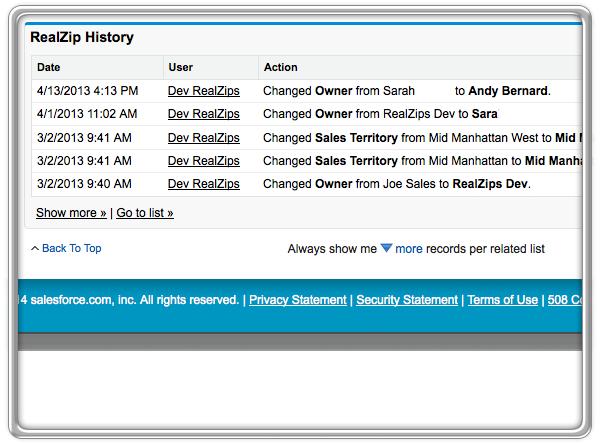
By using our app in your Salesforce CRM system, your team will be empowered to faster connect the right salesperson with the right customer. Uncertainty around sales territories will no longer hold back the team. Instead, everyone has information on sales territories to drive both individual and team sales goals.
Customer feedback
For the team behind the app, it’s a truly exciting journey to help our customers be even more successful. People using RealZips are telling us:
- Everyone can quickly reference the sales team members in every zip code, city, county, metropolitan area, state and sales territory.
- At trade shows we can instantly tell prospects who their sales person is.
- Territory changes can be viewed by everyone, clearing up challenges related to ownership of customers, quota attainment, and commission payouts.
Why enrich CRM data in Salesforce.com?
After 25 years of developing and running CRM systems, every organization we meet has the same question:
The sales and marketing teams can’t find their own data. How do we fix it?
If your team can’t search customers and analyze data, many things happen:
- Duplicate records are added, making it even harder to find data.
- Sales can’t find customers in the CRM system while traveling in the field.
- Marketing can’t effectively target cities, counties or metropolitan areas.
- The team’s trust in your organization’s data goes down.
- Overall usefulness of your CRM data is questioned.
We have witnessed numerous times how this scenario plays out. We kept thinking there must be a better way. What if we added Geographic Data to your CRM data?
What is GeoData?
Geographic Data (GeoData) is geographic data points of many types that enrich your customer data. Samples of GeoData are zip code validation, city and county names, metropolitan areas and time zones. GeoData also adds demographics, federal regions, your organization’s complete sales territory information and more.
Why everyone needs GeoData
Search for “Fort Lauderdale” in your CRM system. Then, try to find all customers in that city by searching for “Ft Lauderdale.” Most likely you won’t find many until you also search for misspellings such as “Ft. Lauderdale” and “Fort Laderdale.”
Next, you want to reach out to customers in towns near Ft. Lauderdale. Include the neighboring town “Hollywood” in your search. Now, your result will likely include customers in many other states:

How GeoData empowers your team
With all your CRM data enriched with GeoData, a search for “Fort Lauderdale” would uncover all the right customers immediately. If you need to include surrounding cities, simply search for the county “Broward FL.”
Within seconds, you can view customers in the cities near Fort Lauderdale:

How GeoData drives sales success
The reasons to enrich CRM Data with GeoData are compelling:
- Adding GeoData is a very quick process, providing a fast ROI.
- Your CRM data will have a robust and useful geographic structure.
- Searches, reporting and analysis will be very powerful for everyone.
Your entire organization will be able to do new things:
- Search customer data across zip codes, cities, counties, metropolitan areas, sales territories, sales regions, time zones and federal regions.
- Match up areas with great business potential against your lead data.
- Your team will gain trust in their CRM data.
GeoData is intended to drive success by identifying and targeting the right customers, which will enable your team to close more deals.
Sample Salesforce Lead record enriched with GeoData
Salesforce records can be enriched with any type of GeoData. In the sample below, a Lead has been enriched with city, county, time zone, owner matching and more:
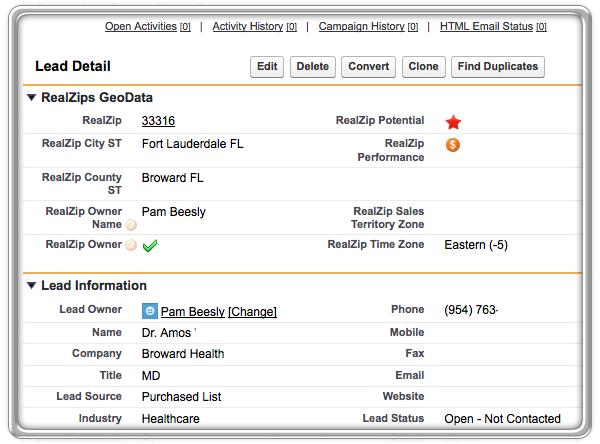
Hoping this blog helps bring ideas for your team on how to put GeoData to use in Salesforce. Please comment below.
Need to Align Ownership across Salesforce.com?
Having worked with CRM systems for 25 years, the challenge was always the same:
“We must align ownership of customer data, to match up with sales territories”
Aligning ownership is a moving target that’s impossible to keep up with. Sales territory borders change, salespeople get new jobs, not to mention customers moving to new cities.
The effort involved in trying to keep ownership aligned is overwhelming and costly. If your organization does in fact have customer records owned by the wrong salesperson, most of us know what happens:
- Commissions are paid to the wrong sales people.
- Sales people do not meet their quotas.
- Customers are not being called on properly.
- Sales people can’t get a true overview of their own customers.
- Mailers are sent out, with the wrong sales peoples’ names listed.
Seeing all this happen in front of our eyes, we knew there had to be a better way.
Imagine being able to see if a record has the wrong owner:
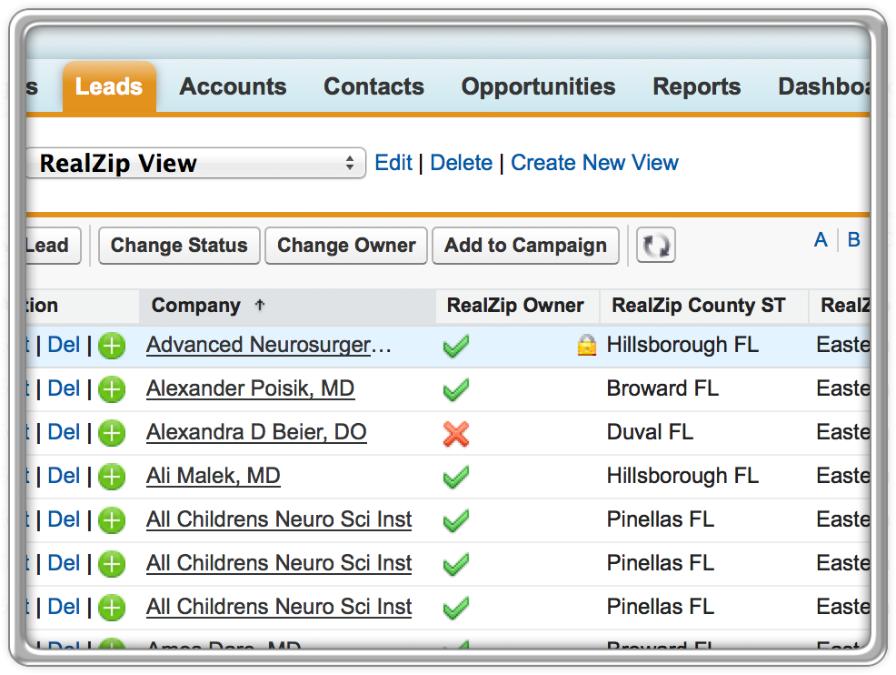
We understood that having capability to align ownership across data in Salesforce.com would have a fundamental impact for most organizations:
- The sales team can immediately spot and correct mistakes.
- The Salesforce Admin is empowered to transfer thousands of records in minutes.
- Your whole team’s trust in your company’s data would improve.
- Your company would be able to connect faster and deeper with customers
Helping teams solve these challenges
After living with these pain-points ourselves for many years, It is now truly exciting to solve these challenges and empower our customers’ entire organizations with our app.
The best part is when our customers call us and letting us know they’re saving 100+ hours in less than 60 minutes. We never get tired of listening to our customers, as they’re telling us how much they love to be able to align ownership across their CRM data.